- Blog
- How to Create a MailerLite Popup That Turns Website Visitors Into Subscribers
How to Create a MailerLite Popup That Turns Website Visitors Into Subscribers
-
Barbara Bartucz
- Conversion
- 6 min read
Table of Contents
Do you want to double your MailerLite subscriber list?
Are you tired of your current pop-up form just barely doing its job—like it’s clocking in, showing up, but not really performing at its best?
If your MailerLite popups feel a bit… underwhelming, we’re here for you. And good news: there’s a better way to convert visitors into subscribers without reinventing the wheel.
We’ll walk you through how to create an effective MailerLite pop-up form—and, more importantly, when it’s time to tag in OptiMonk for that next-level performance.
Let’s get started!
A MailerLite pop-up form vs. an OptiMonk pop-up: What's the difference?
MailerLite is a great email marketing tool. If you’ve just started your business and don’t have a lot of website visitors yet, (meaning all you need is a basic email popup) then it’s perfectly fine.
But if you’re trying to personalize popups, run advanced campaigns, or increase conversions beyond a basic opt-in, you’re going to hit a wall pretty fast. That’s where OptiMonk shines.
Let’s compare how each platform approaches popups—from design to targeting to results.
If you already have a MailerLite account, creating a popup form is a pretty straightforward process.
First, you’ll need to choose the type of form you want to create. MailerLite gives you a few basic options, including popups and embedded forms.
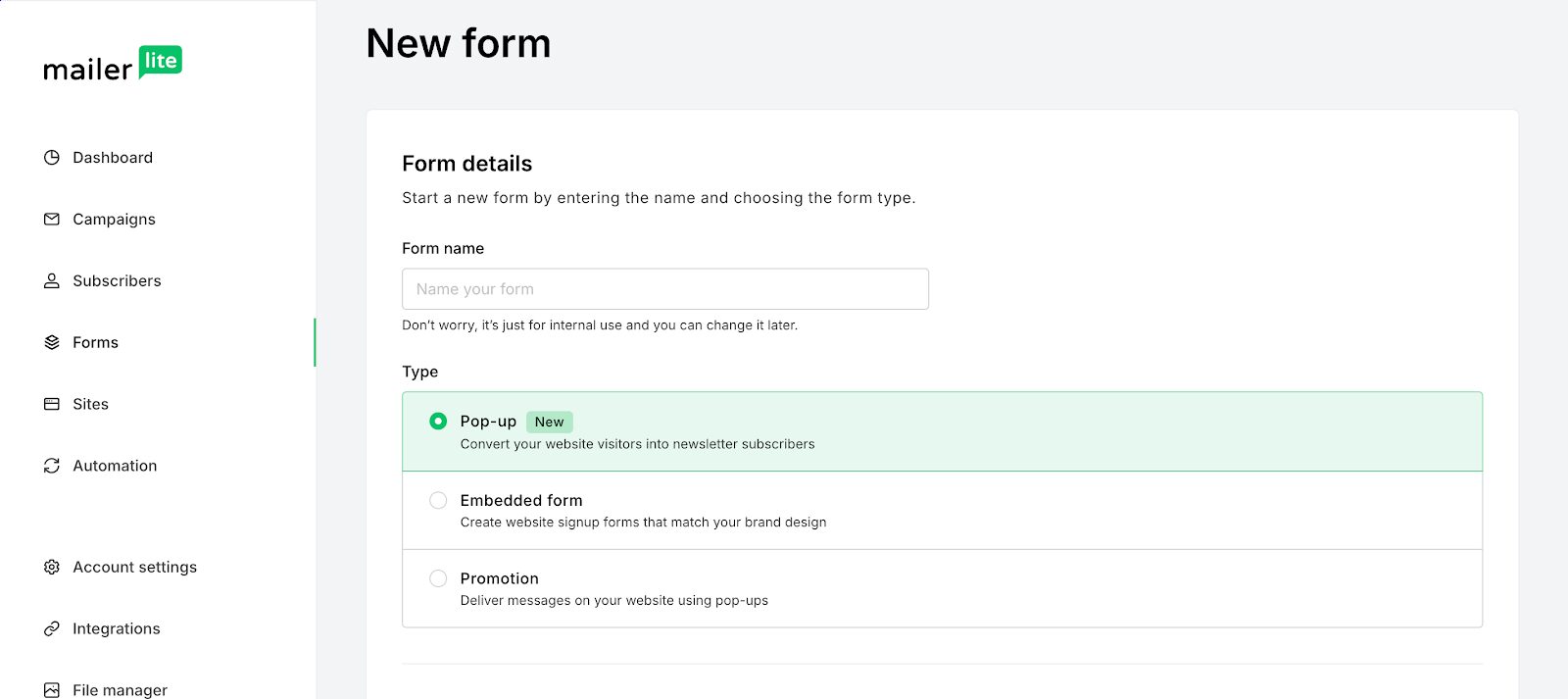
Next, you’ll be prompted to select a subscriber group. This is the list where all your new leads will be added once they sign up through the form.
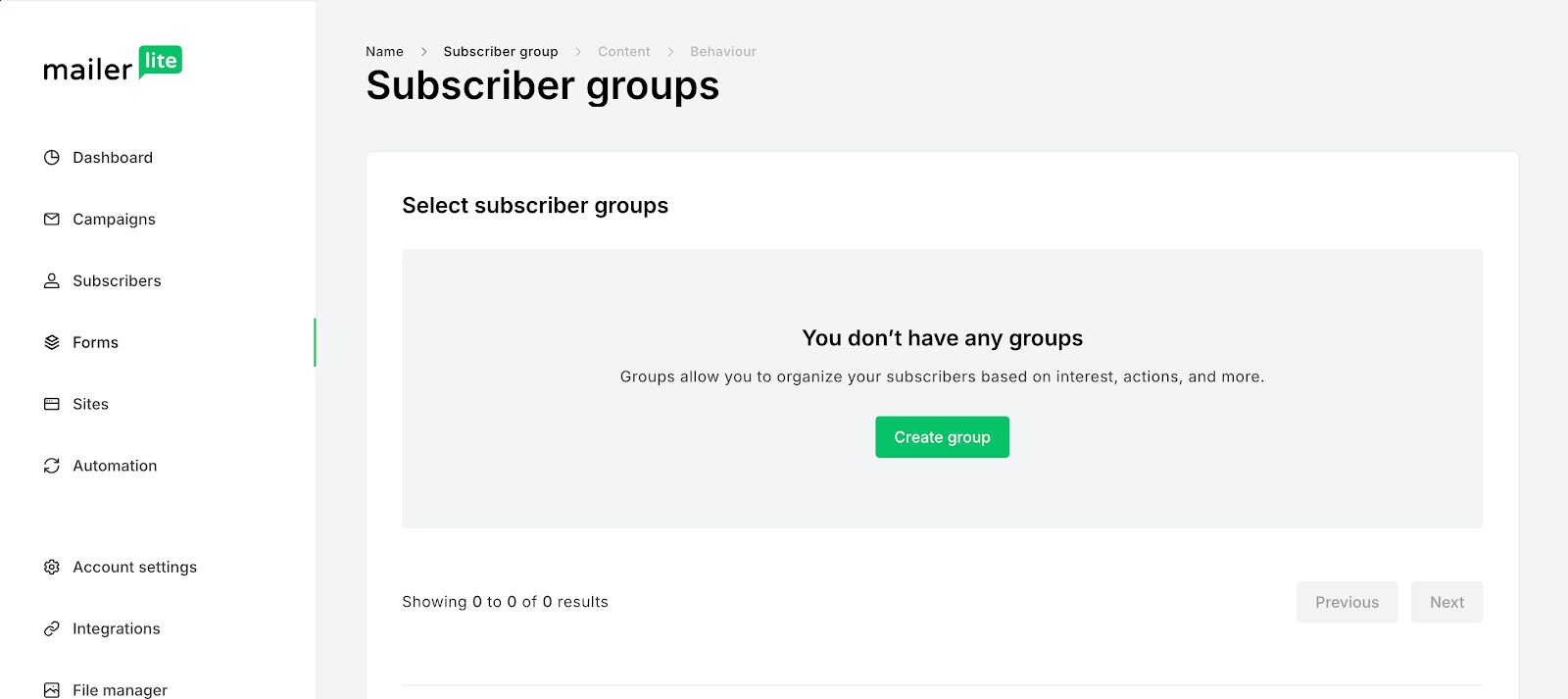
After choosing your group, it’s time to name your campaign.
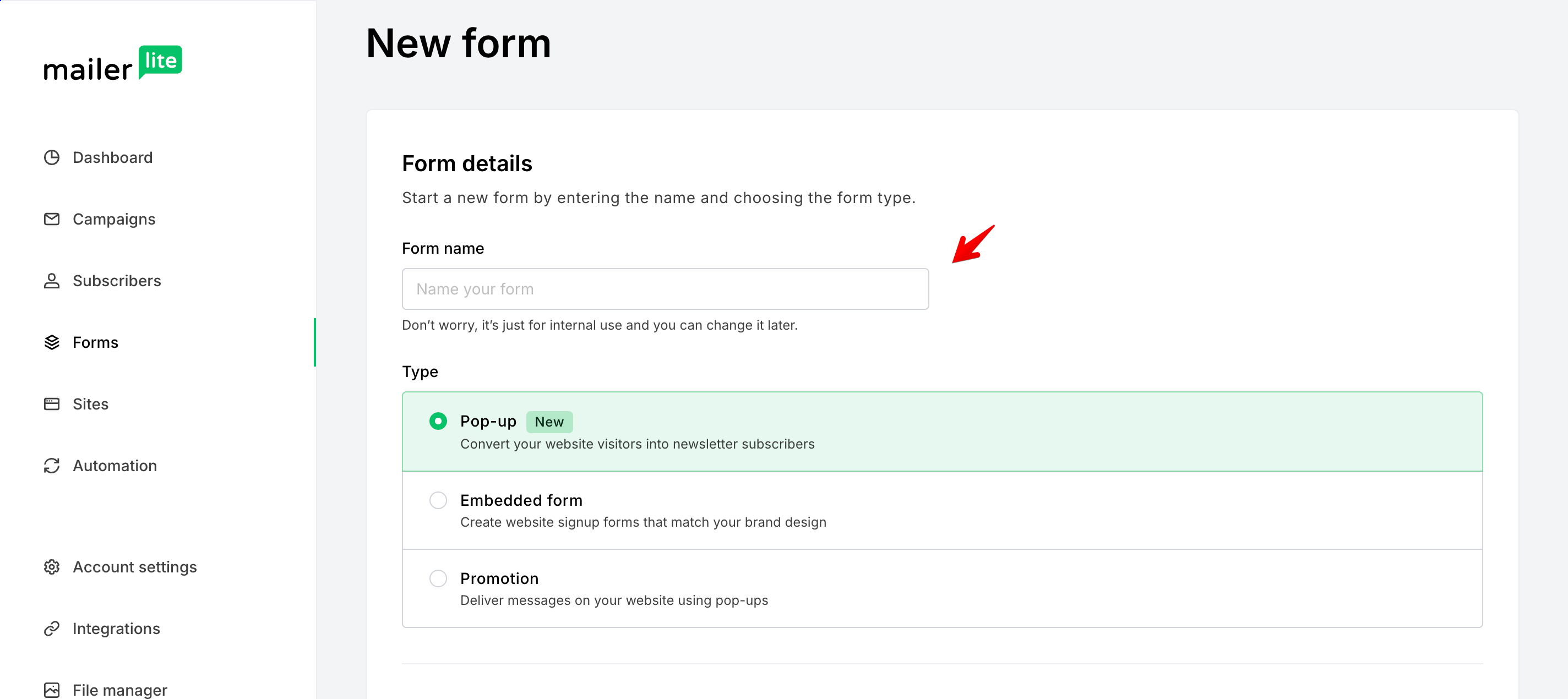
Once that’s done, you can either pick a form template or start building your form from scratch.
Just keep in mind that the template library is fairly limited—there are only about 30 options to choose from.
While the templates are clean, this selection might feel restrictive if you’re looking for a highly unique or brand-specific design, and the templates may not suit every store’s aesthetic.
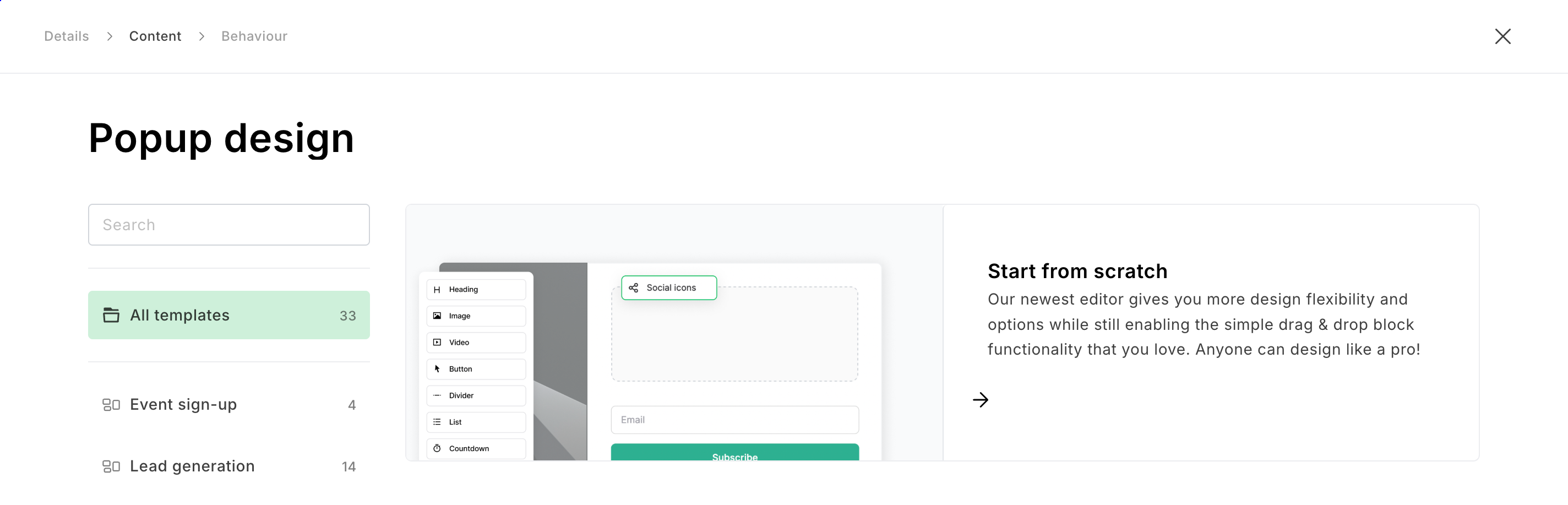
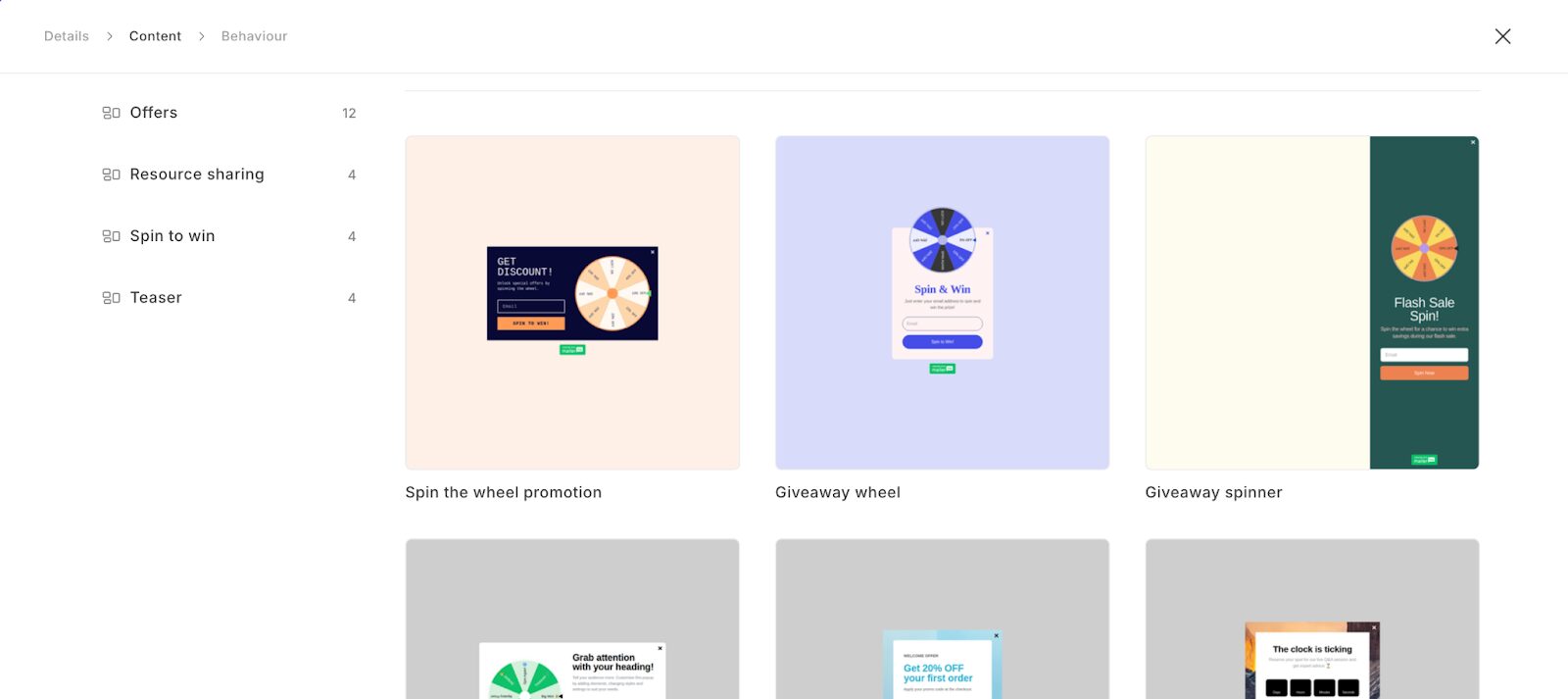
MailerLite’s drag-and-drop editor is clean and user-friendly, which makes it easy to customize your popup’s layout, colors, fonts, and copy.
You can also add basic elements like images or buttons.
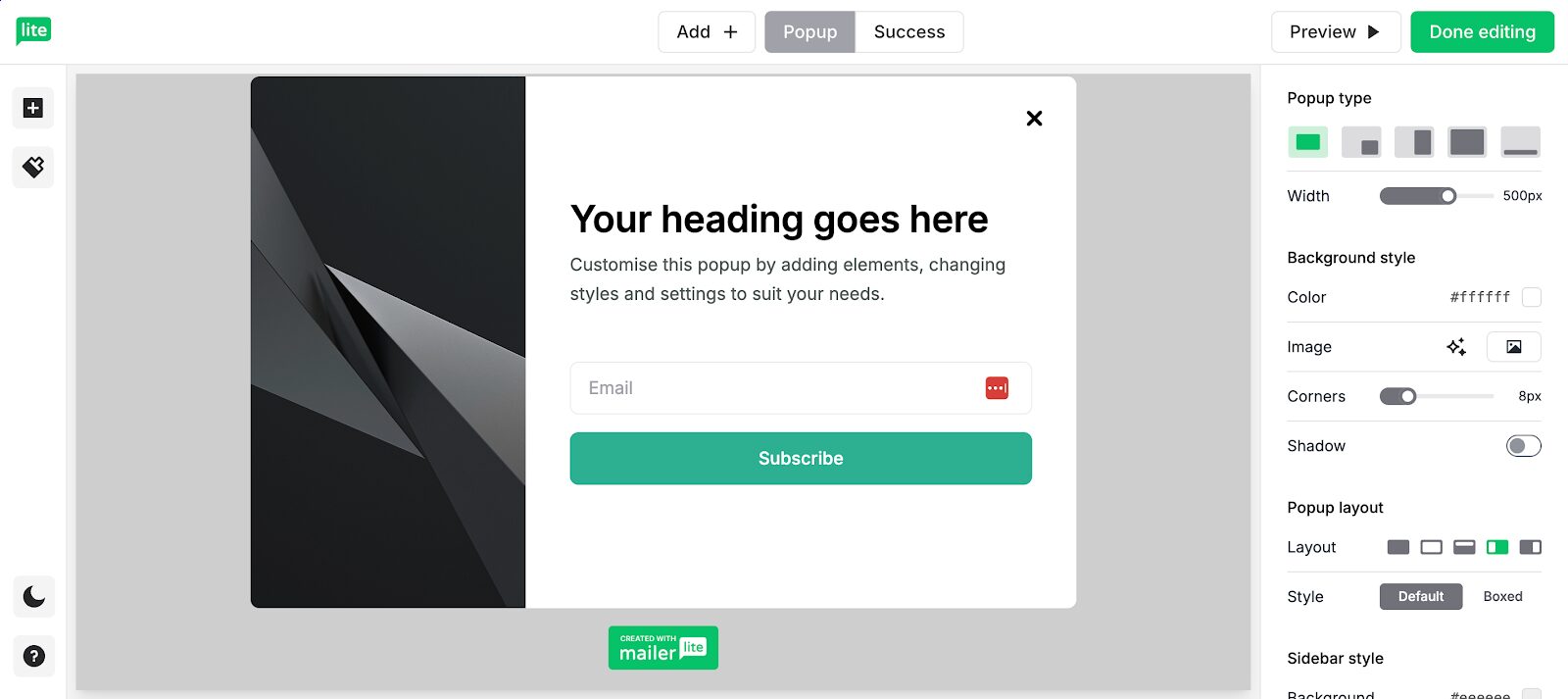
But when it comes to targeting and triggers, things are pretty basic.
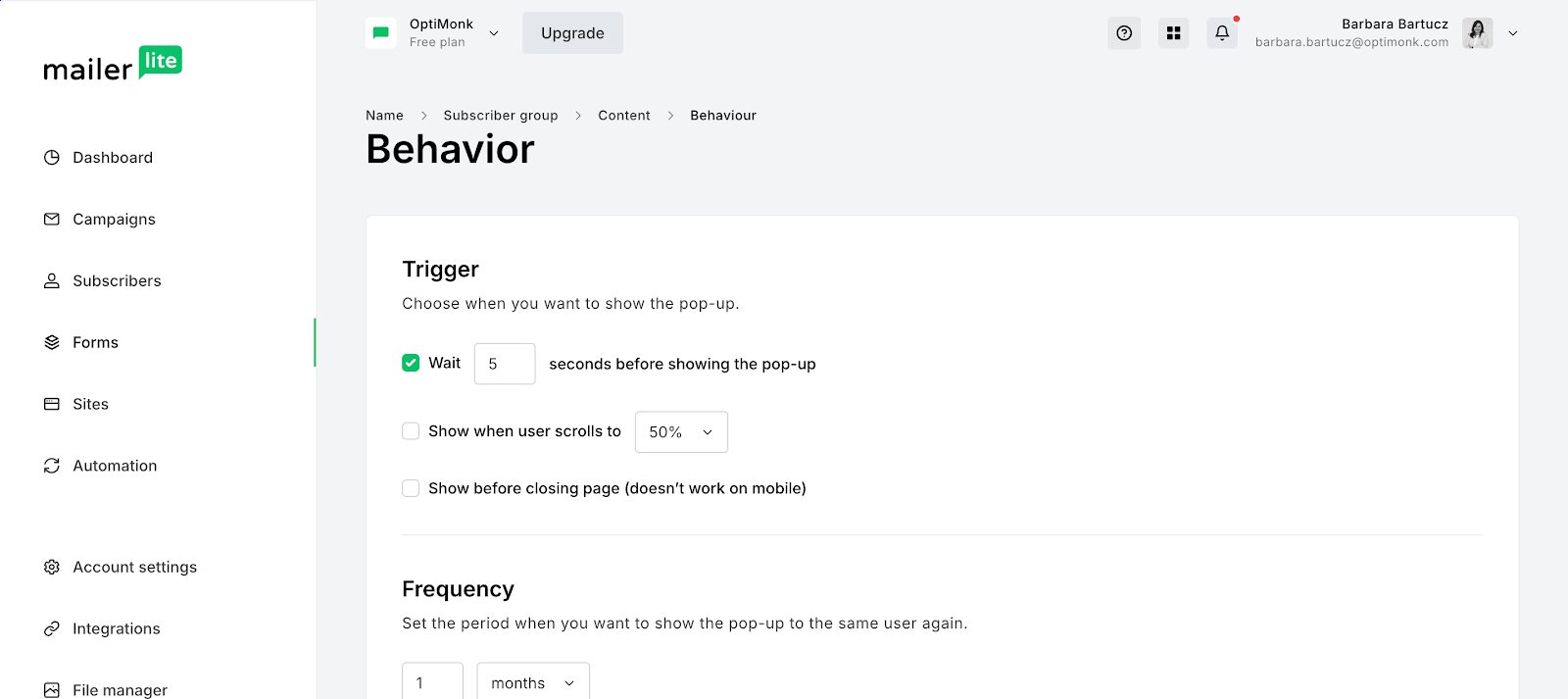
You’ll only be able to set simple rules like showing the popup after a certain number of seconds or after a visitor scrolls down a bit—nothing too advanced. And exit intent only works on desktop.
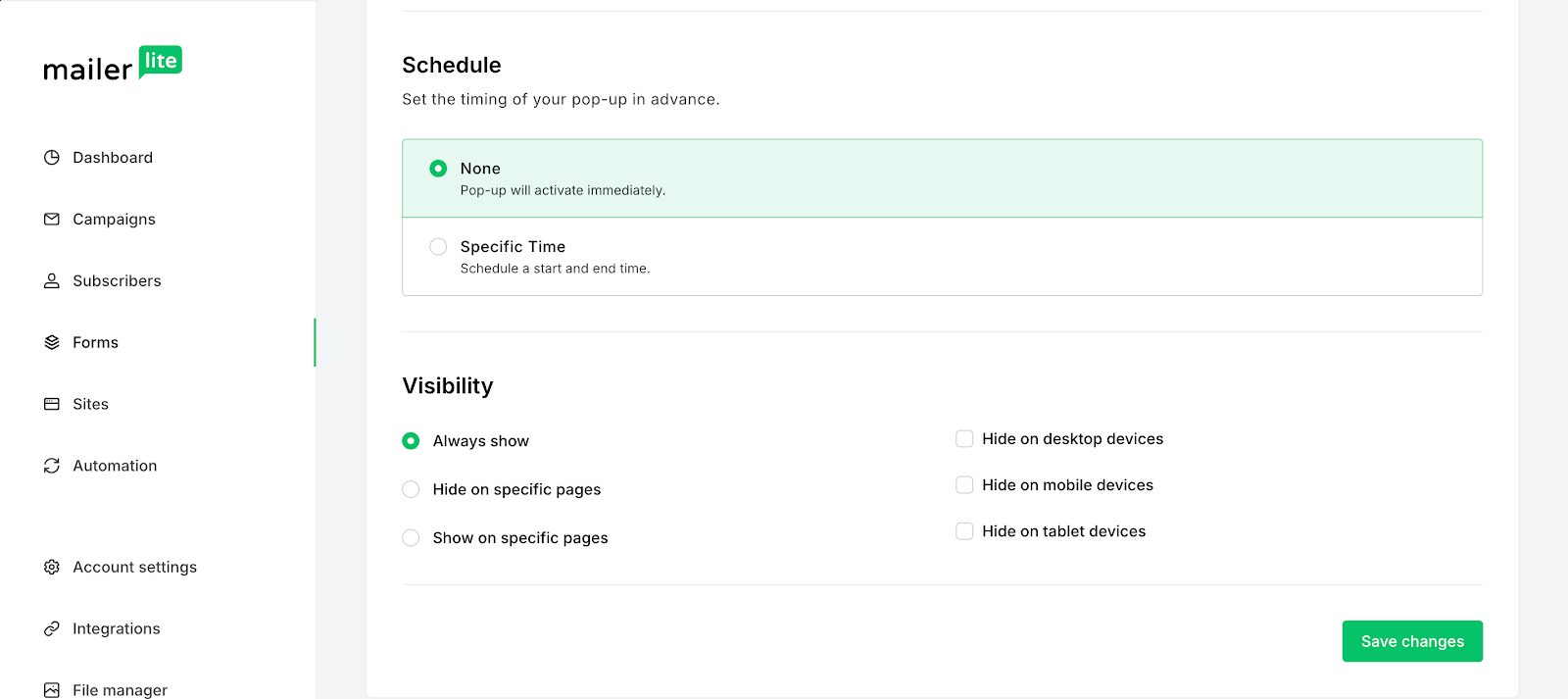
After you’re happy with your design and settings, you’ll need to insert a small JavaScript snippet into your website to activate the popup.
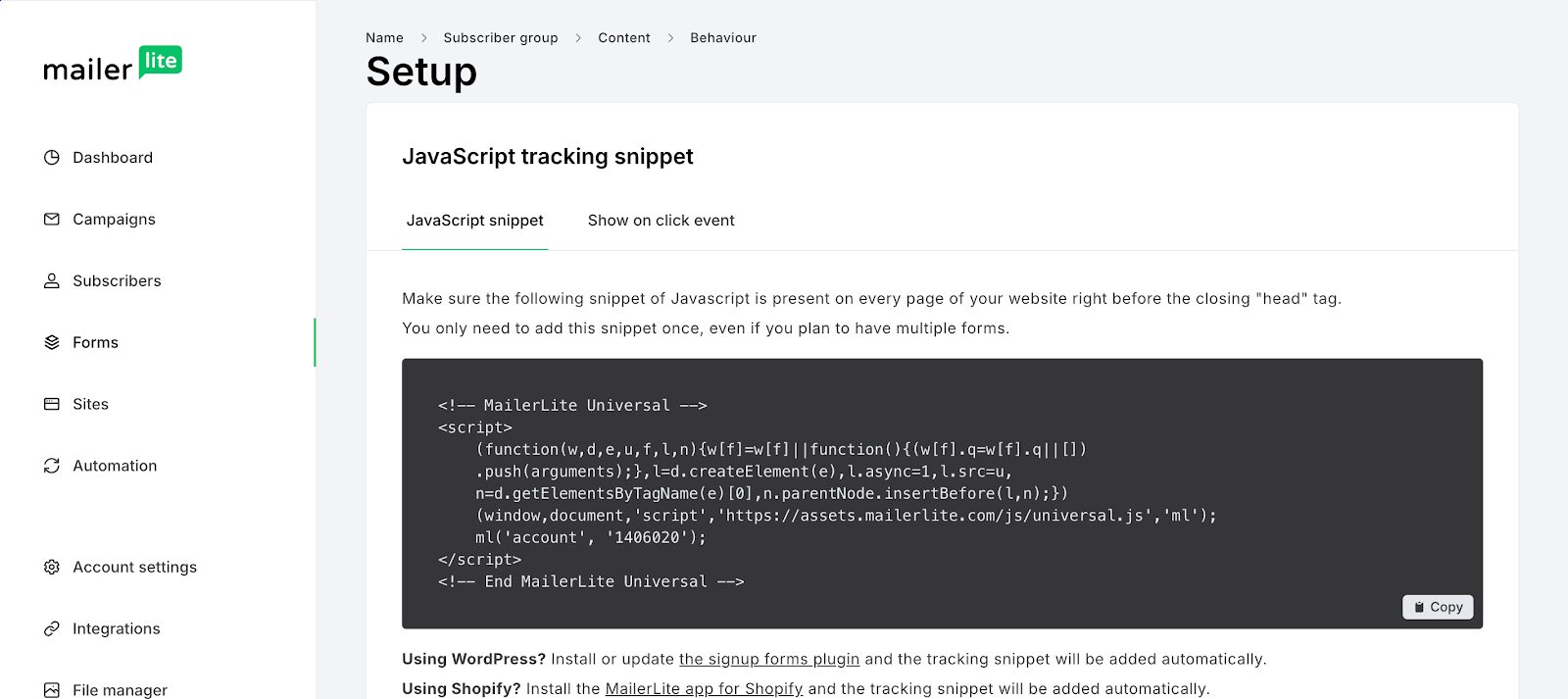
Once your popup is live, you can check its performance in your MailerLite dashboard.
There are basic analytics available, and you can run a simple A/B test if you want to see which version performs better.
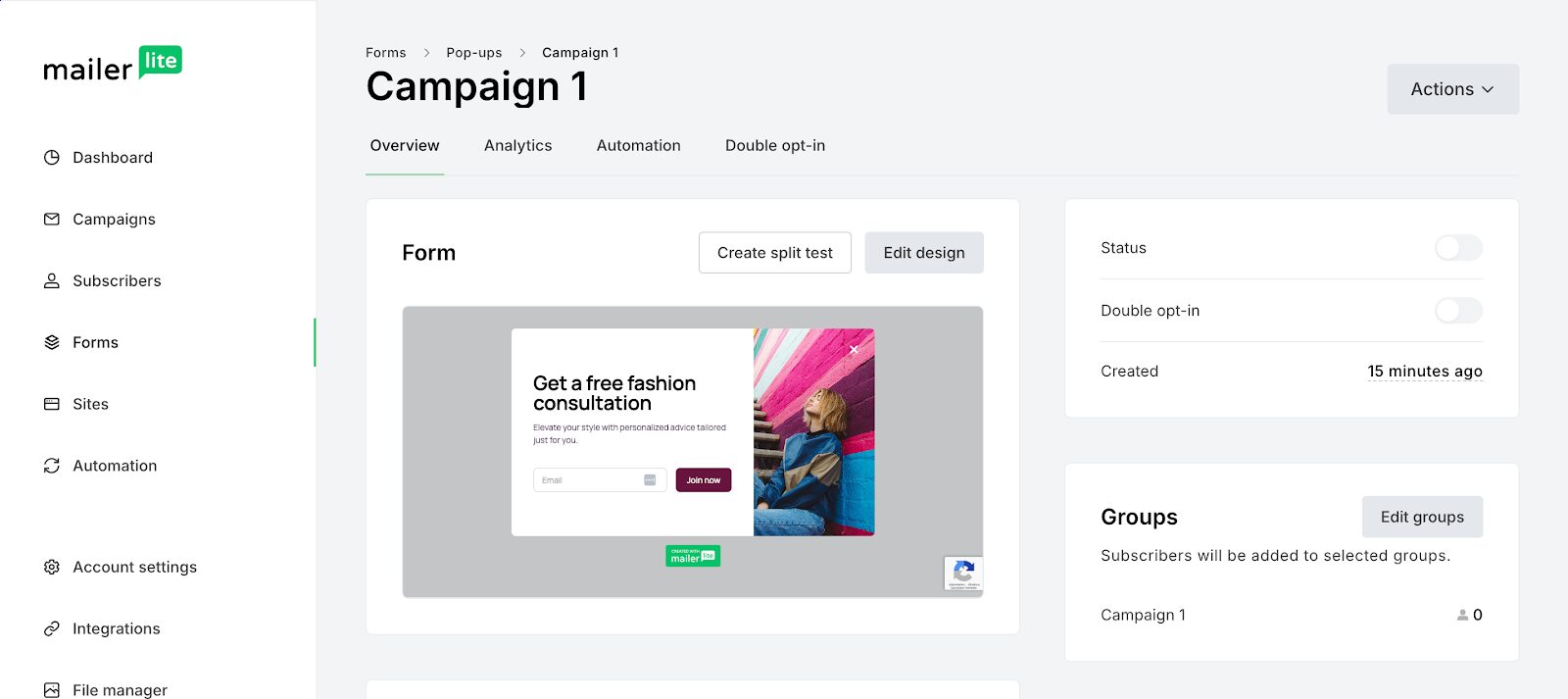
MailerLite works best when your goal is to collect email addresses quickly and without too much complexity.
It’s perfect for beginners or for businesses that just need a no-frills opt-in form. It’s fast, easy, and gets the job done when all you want is a basic list-building tool.
However, if you’re aiming for more than that—like targeting users based on behavior, avoiding repeat popups, or offering a personalized experience—MailerLite starts to feel a bit limited.
Once you want to get strategic, you’ll quickly find yourself needing more advanced tools.
Why is OptiMonk a game-changer for popups?
OptiMonk isn’t just another popup tool—it’s built specifically for one thing: helping you turn visitors into customers through smart, well-timed, personalized experiences.
Right from the start, you’ll notice a huge difference in terms of what’s available. OptiMonk offers over 300 customizable templates, so you’re never stuck trying to force your brand into a one-size-fits-all design.
Whether you want something sleek, fun, or bold, there’s a template for you.
Plus, there are over 40 use cases built in—from growing your email list to reducing cart abandonment, boosting your average order value, and promoting seasonal deals.
With OptiMonk, you’re not just tossing out generic messages and hoping something sticks. You’re building a personalized experience.
In our no-code, drag-and-drop editor, you can add dynamic elements like countdown timers to create urgency, product recommendations based on browsing behavior, and even personalized text that updates based on the user’s name, location, or past actions.
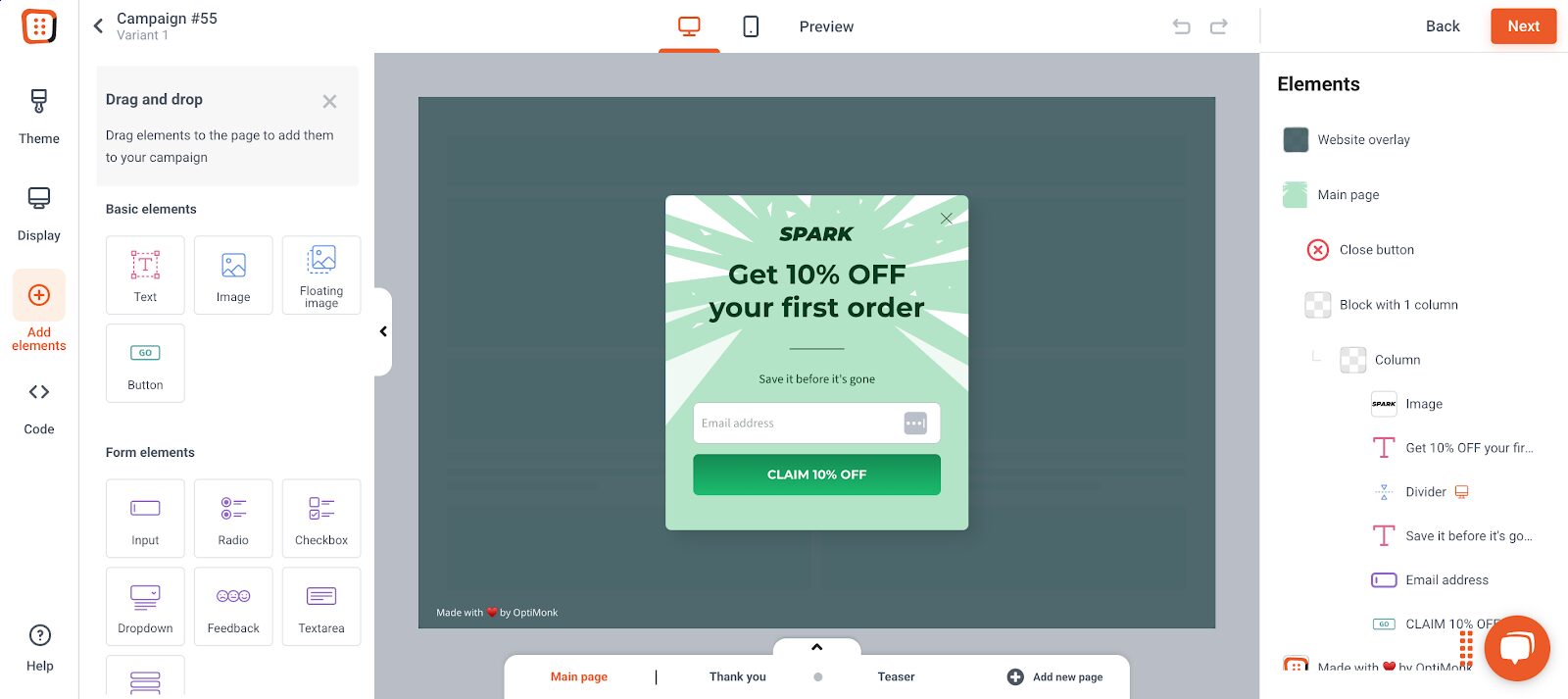
And OptiMonk really stands out for its targeting and triggering capabilities.
You can set popups to appear based on exit-intent, how long someone has been on a page, how far they’ve scrolled, whether they’ve clicked a specific area, or even based on a custom JavaScript event.
That means you’re always reaching people at the right moment, not interrupting them randomly.
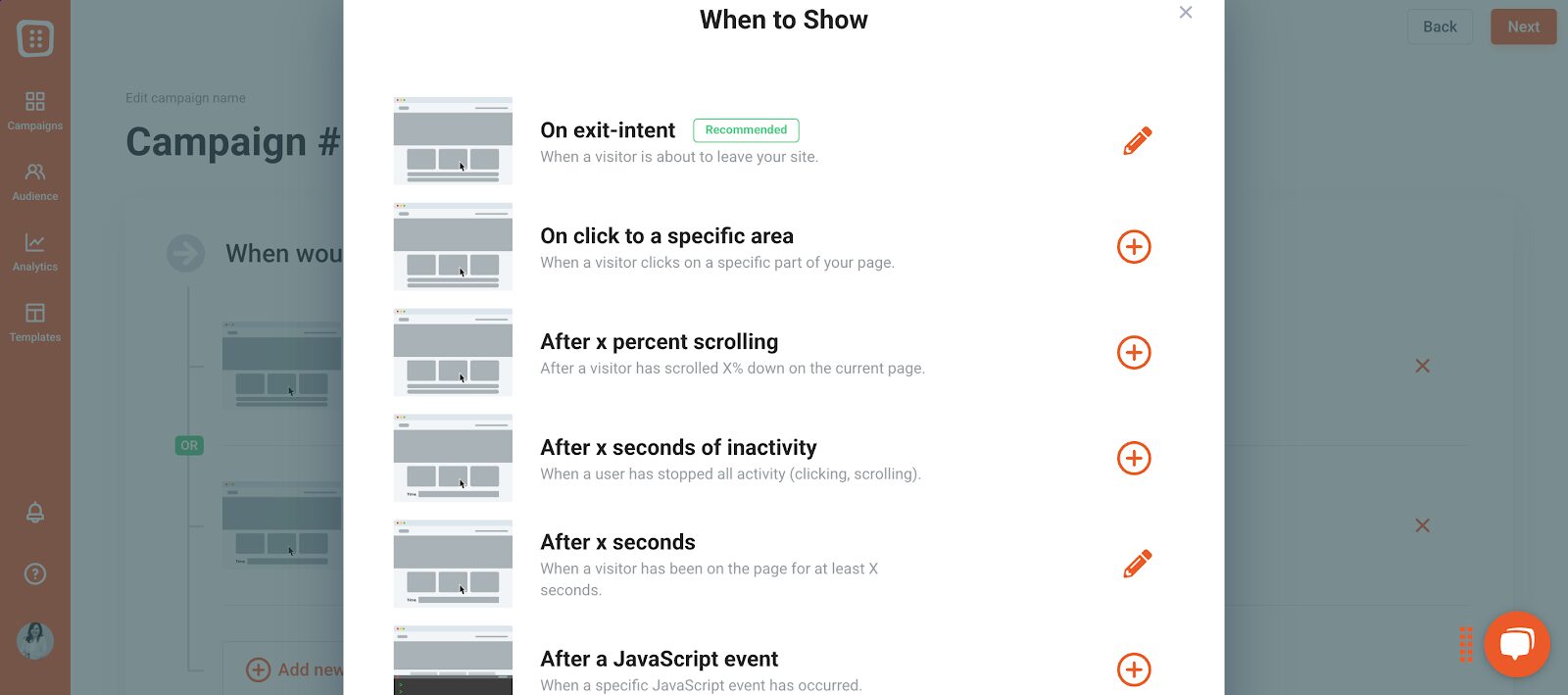
You can also target your messages based on highly specific data points…
Want to show a discount only to returning visitors who came from Instagram? Done.
Want to display a unique offer to someone who’s added items to their cart but hasn’t checked out? Easy.
You can segment users by behavior, cart value, traffic source, country, and more.
Here you can see some of our predefined segments, but you can also create your own unique segment anytime.
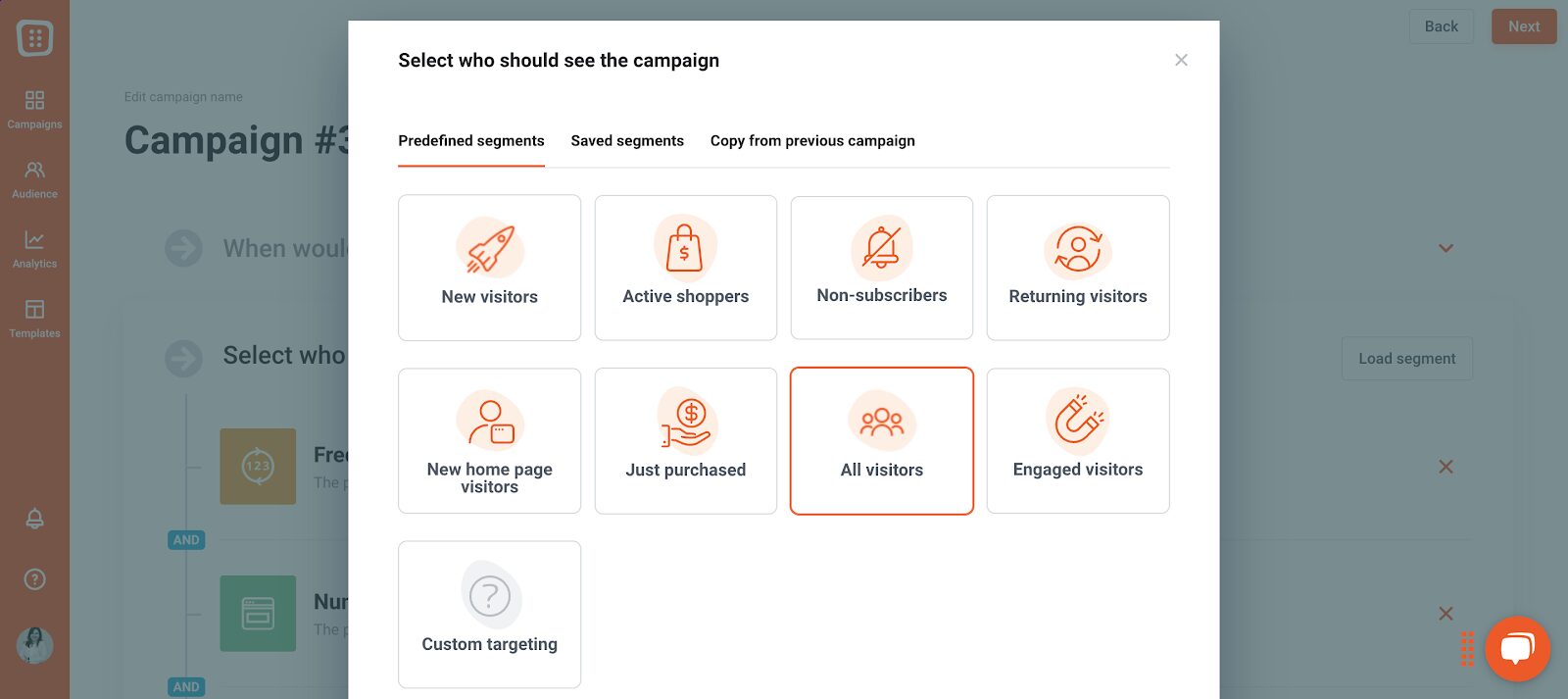
And here’s the real kicker: all of this is testable and trackable. OptiMonk includes built-in A/B testing and detailed analytics, so you’re not guessing what’s working—you’re constantly optimizing.
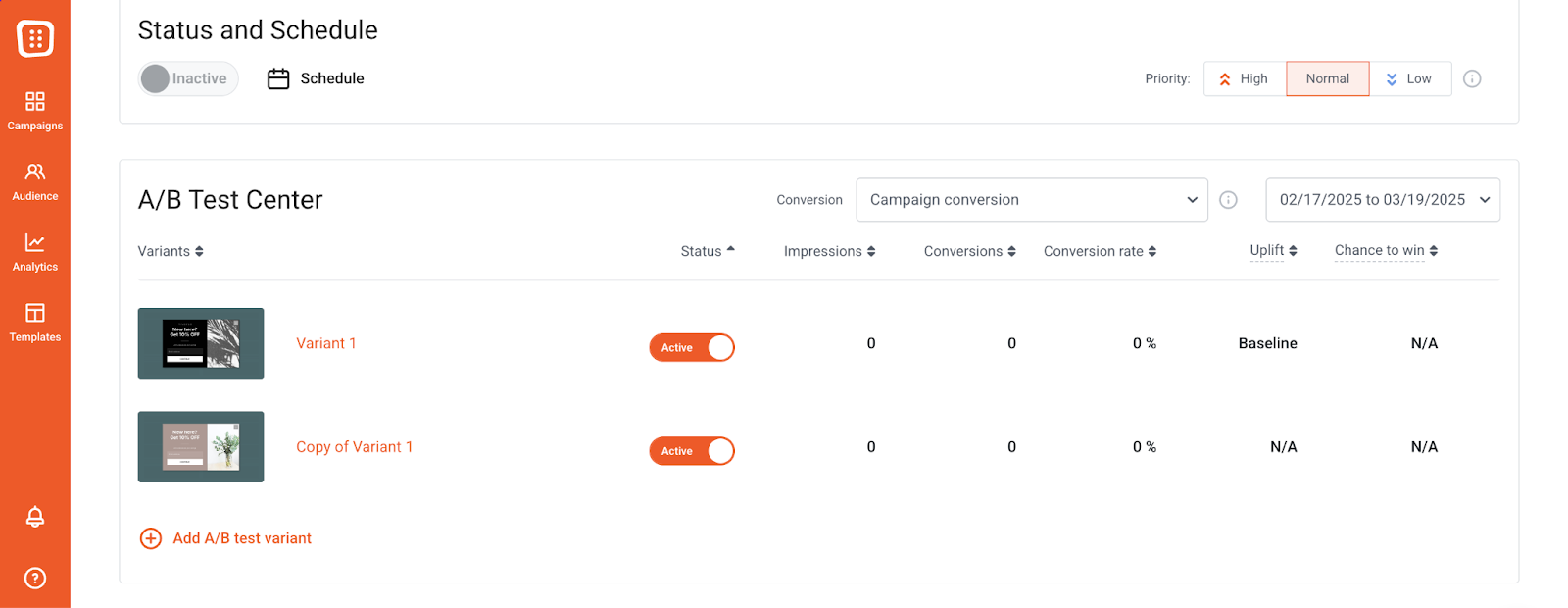
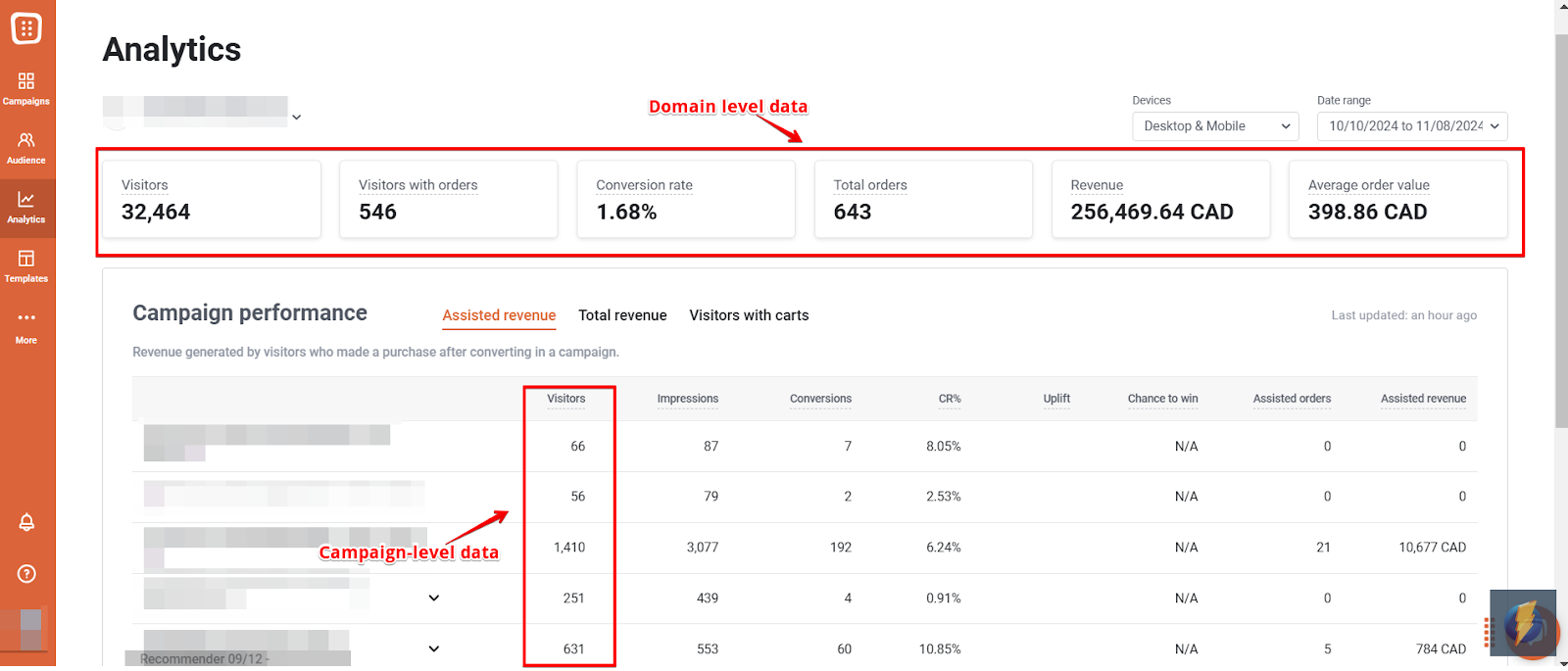
The difference between creating a MailerLite popup and an OptiMonk popup
Let’s break down the core differences between creating a popup in MailerLite versus OptiMonk, because while they may seem similar on the surface, they serve very different purposes.
MailerLite is great for basic email list building. It’s simple, easy to use, and gets the job done if all you need is a standard popup form.
But if you’re looking to create more advanced user journeys, tackle cart abandonment, offer product recommendations, or boost conversions with personalized experiences, MailerLite just isn’t built for that.
OptiMonk is. It’s a dedicated popup tool designed for conversion optimization. You can create targeted, behavior-based popups that feel personalized and dynamic (not repetitive).
And the best part? You don’t have to choose. Use OptiMonk to capture smarter leads, and MailerLite to nurture them. These two tools work even better together.
How to use your MailerLite and OptiMonk accounts together?
You don’t have to abandon MailerLite to use OptiMonk.
In fact, combining the two gives you the best of both worlds: OptiMonk’s CRO-focused popups + MailerLite’s email marketing engine.
Step 0: Create an OptiMonk account
If you don’t have one already, sign up here. Setup takes just a few minutes.
Step 1: Choose a template
Pick a popup template that suits your goal. Whether you’re after a classic opt-in form, a gamified spin-the-wheel, or a sticky bar, OptiMonk has plenty of options.
Step 2: Customize the design
Use the drag-and-drop editor to make the popup your own.
You can change the layout, colors, fonts, and add elements like countdown timers, images, or even product recommendations to boost engagement.
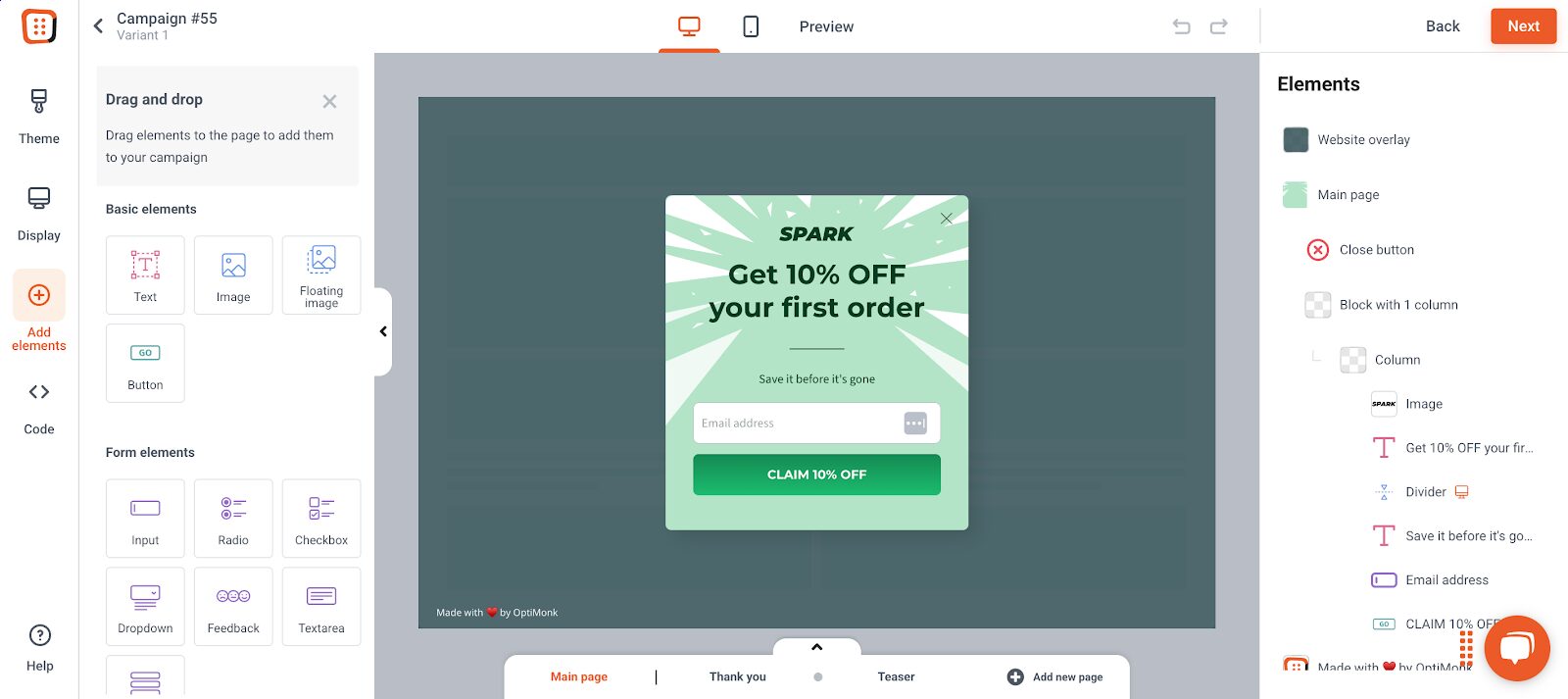
What’s even better is that you can fully optimize your popup’s design for mobile devices.
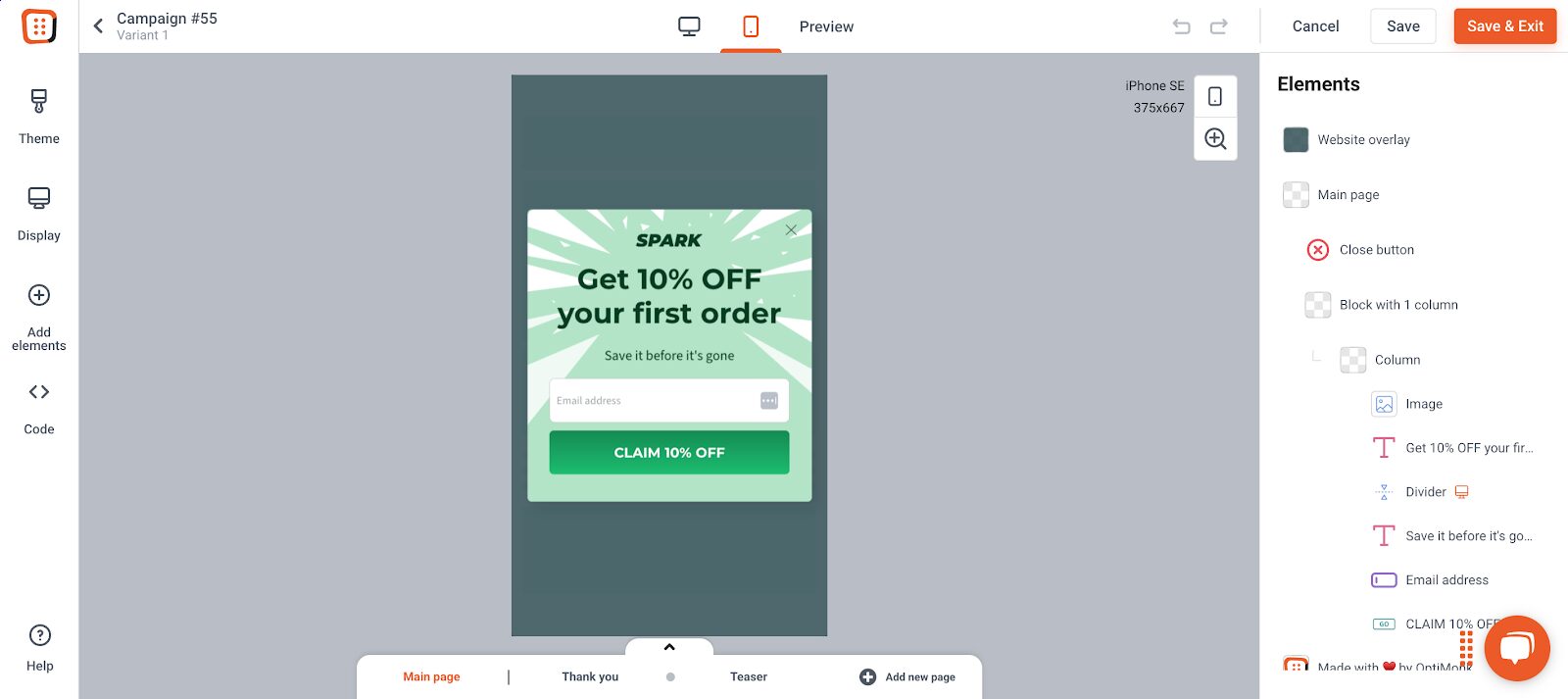
Step 3: Set up targeting and triggers
This is where OptiMonk shines: time to choose who will see your popup and when. You can set triggers based on scroll depth, time spent on page, exit intent, or even specific page visits.
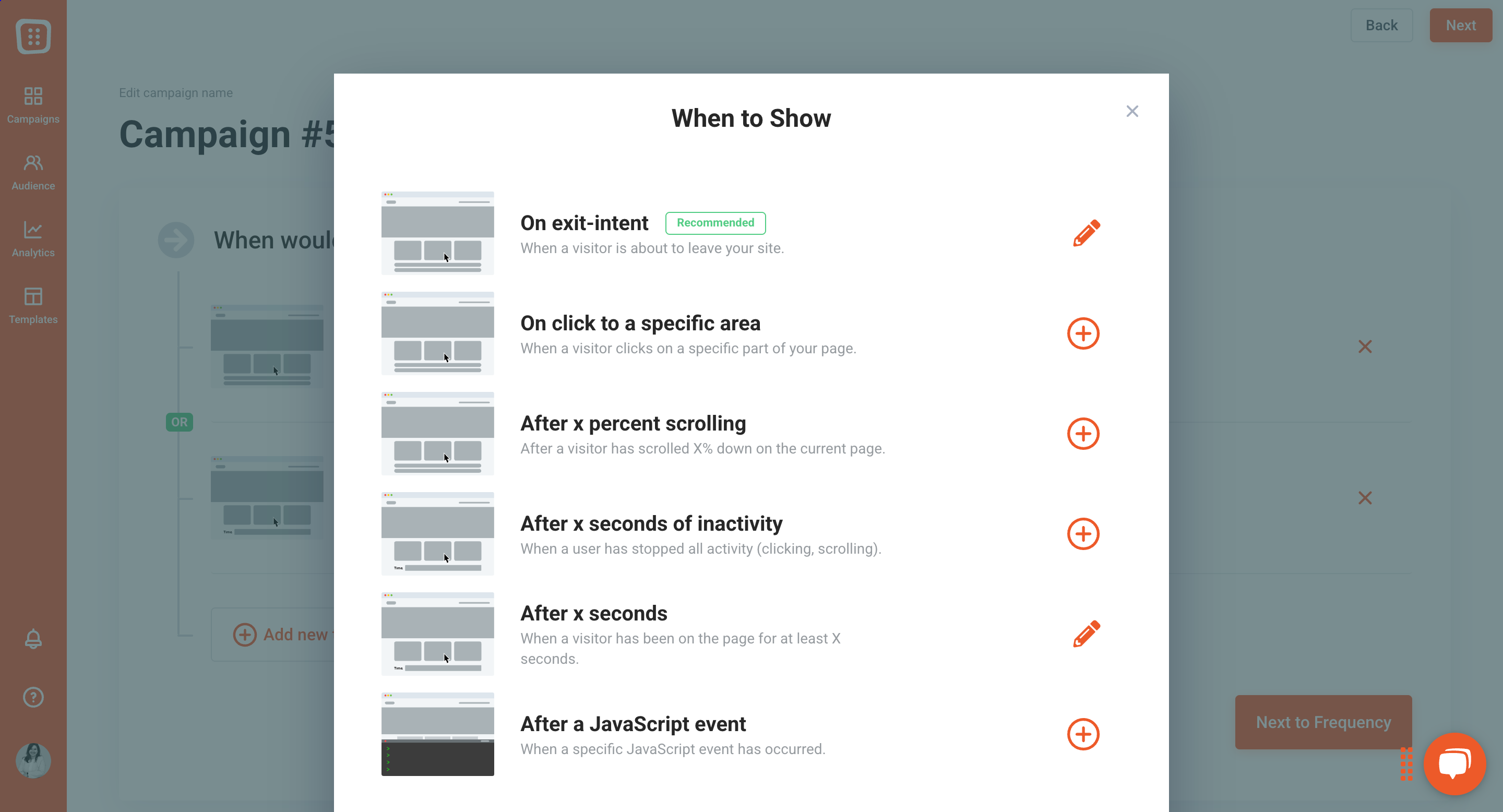
You can also segment by behavior, location, or traffic source to get super targeted.
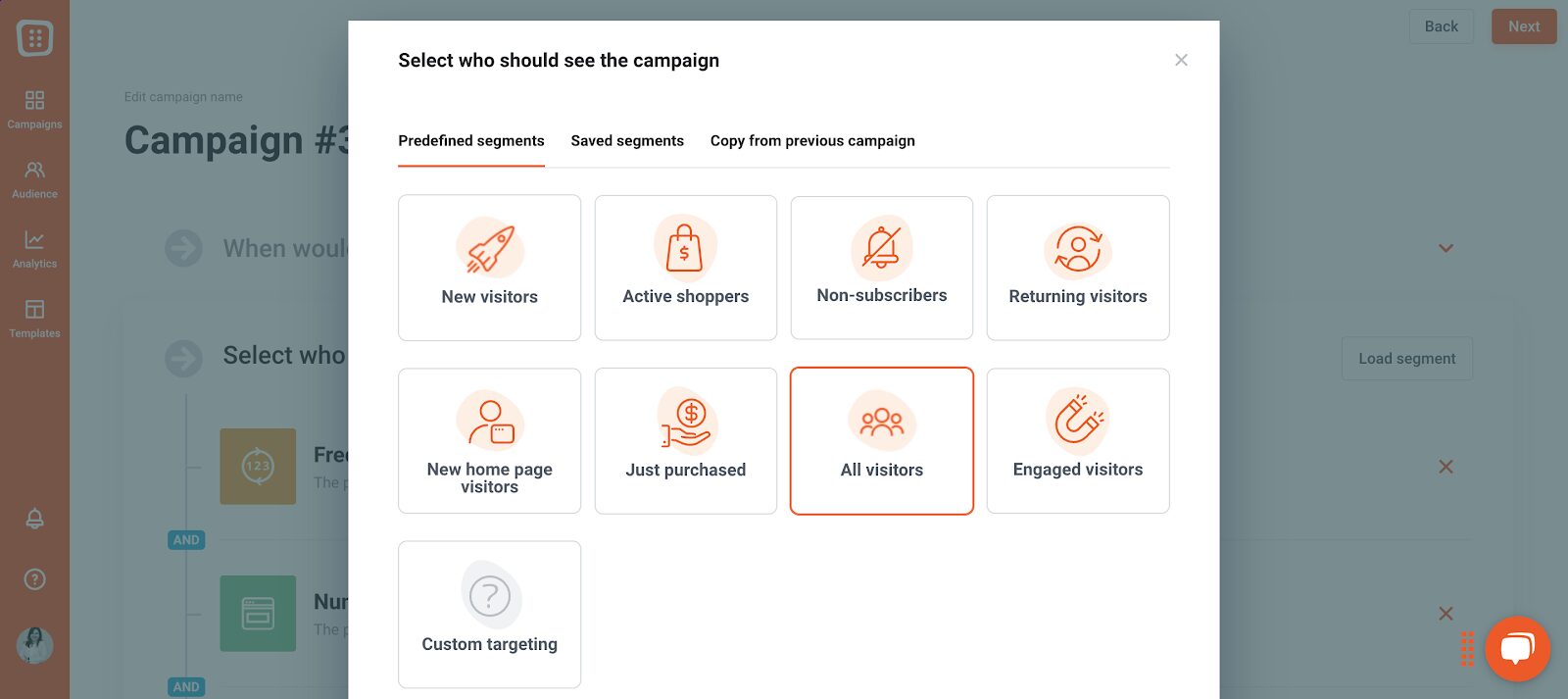
Step 4: Connect MailerLite
In your OptiMonk campaign settings, go to the Integrations tab. You’ll see a dropdown menu labeled “Where would you like to keep the list of subscribers?”
Just select MailerLite from the list, and your new leads will be sent directly to your chosen subscriber group in MailerLite.
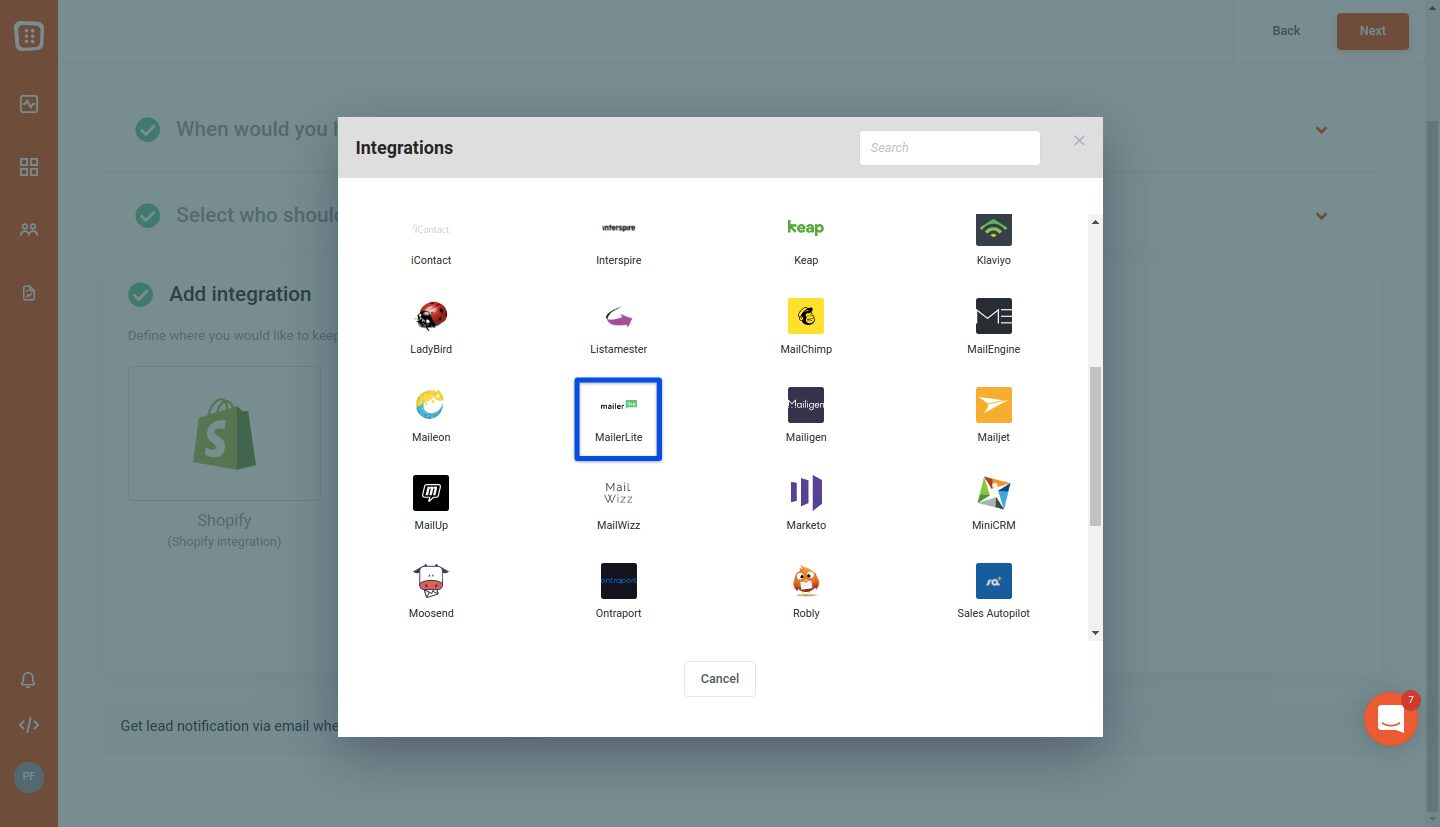
Step 5: Grab your MailerLite API key
In your MailerLite account, click your profile icon, and go to Integrations.
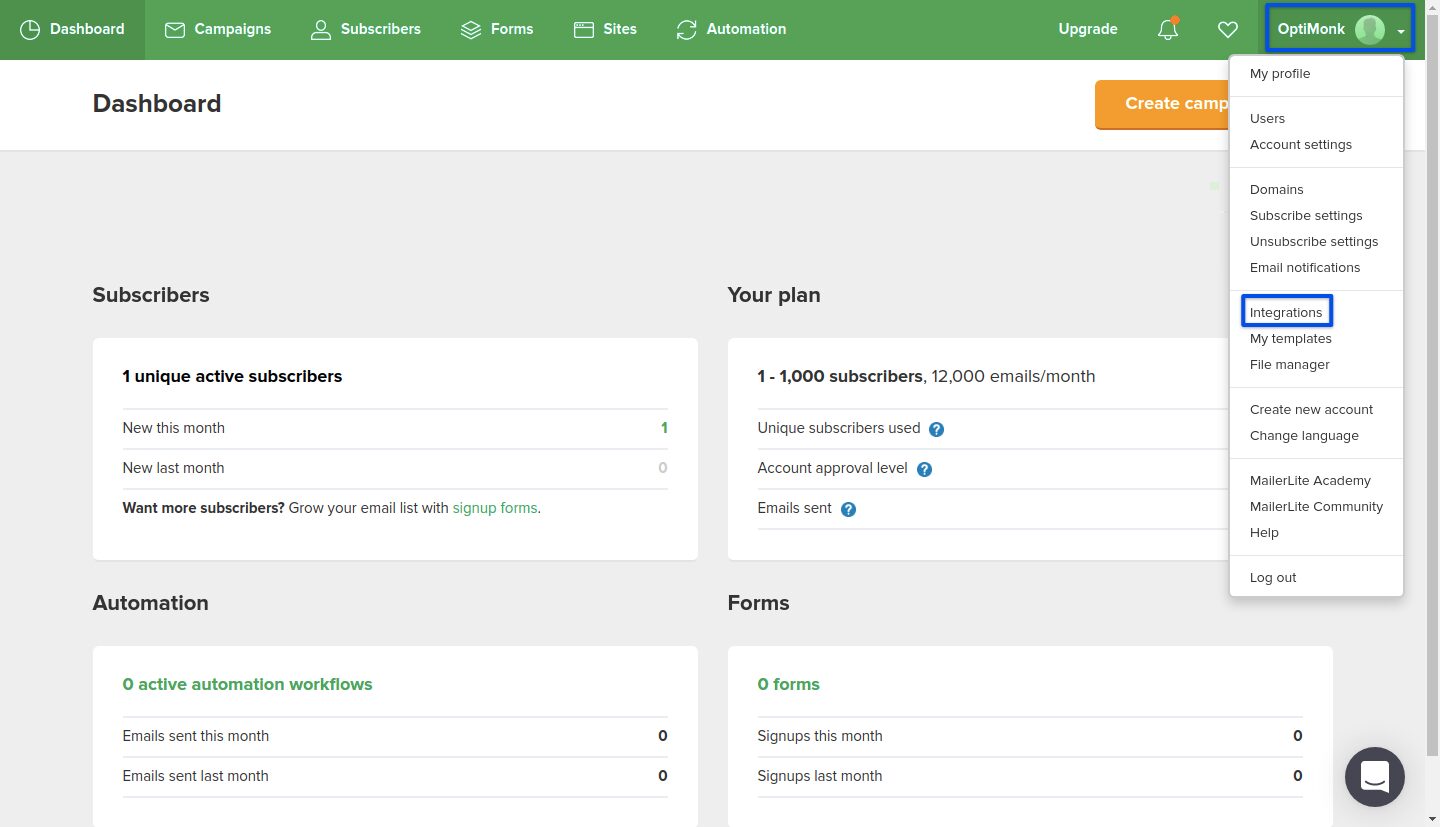
Select Developer API. Copy your API key—it’s what links the two platforms.
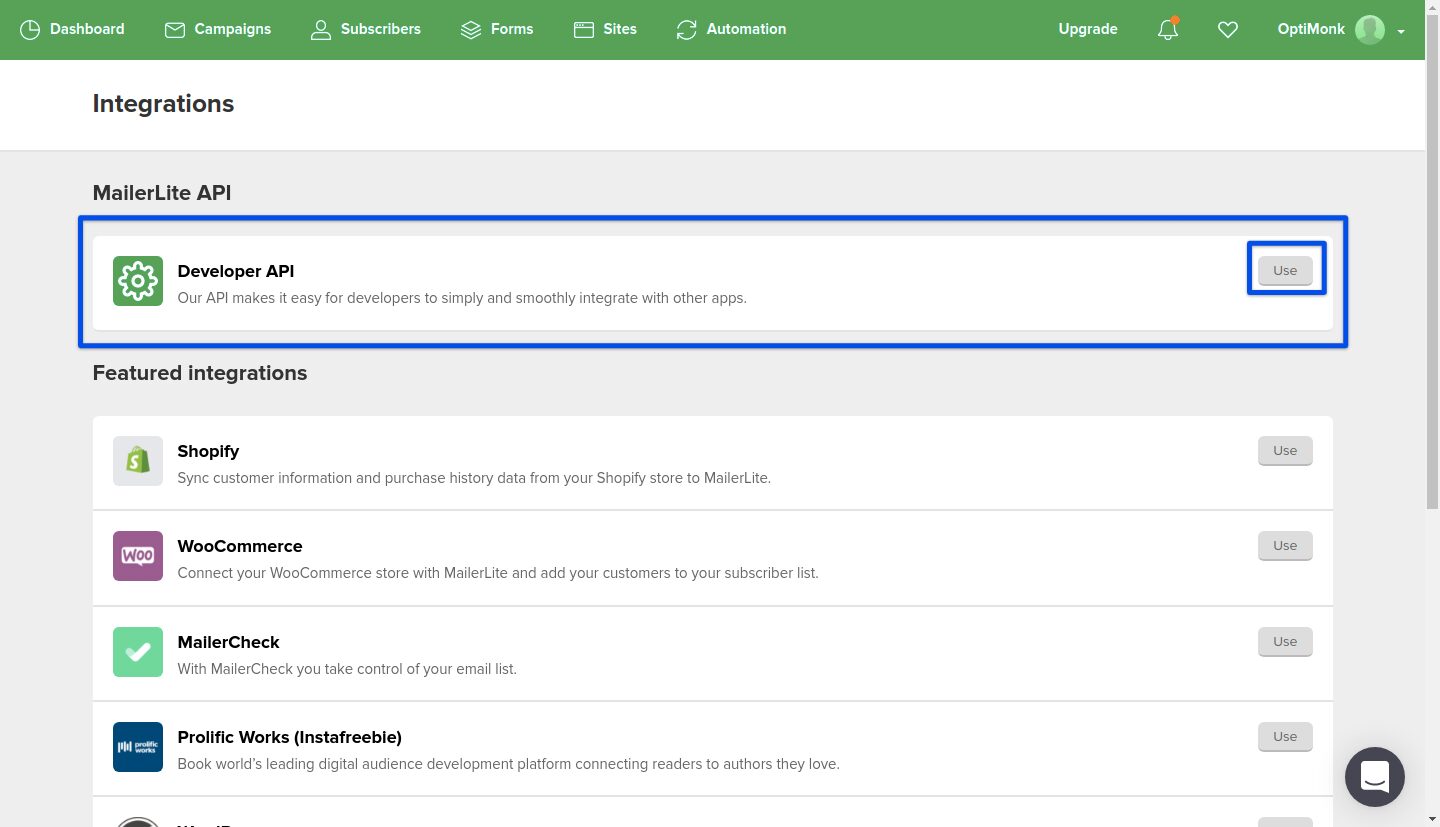
Paste your API key into the corresponding field in OptiMonk and then click “Done”:
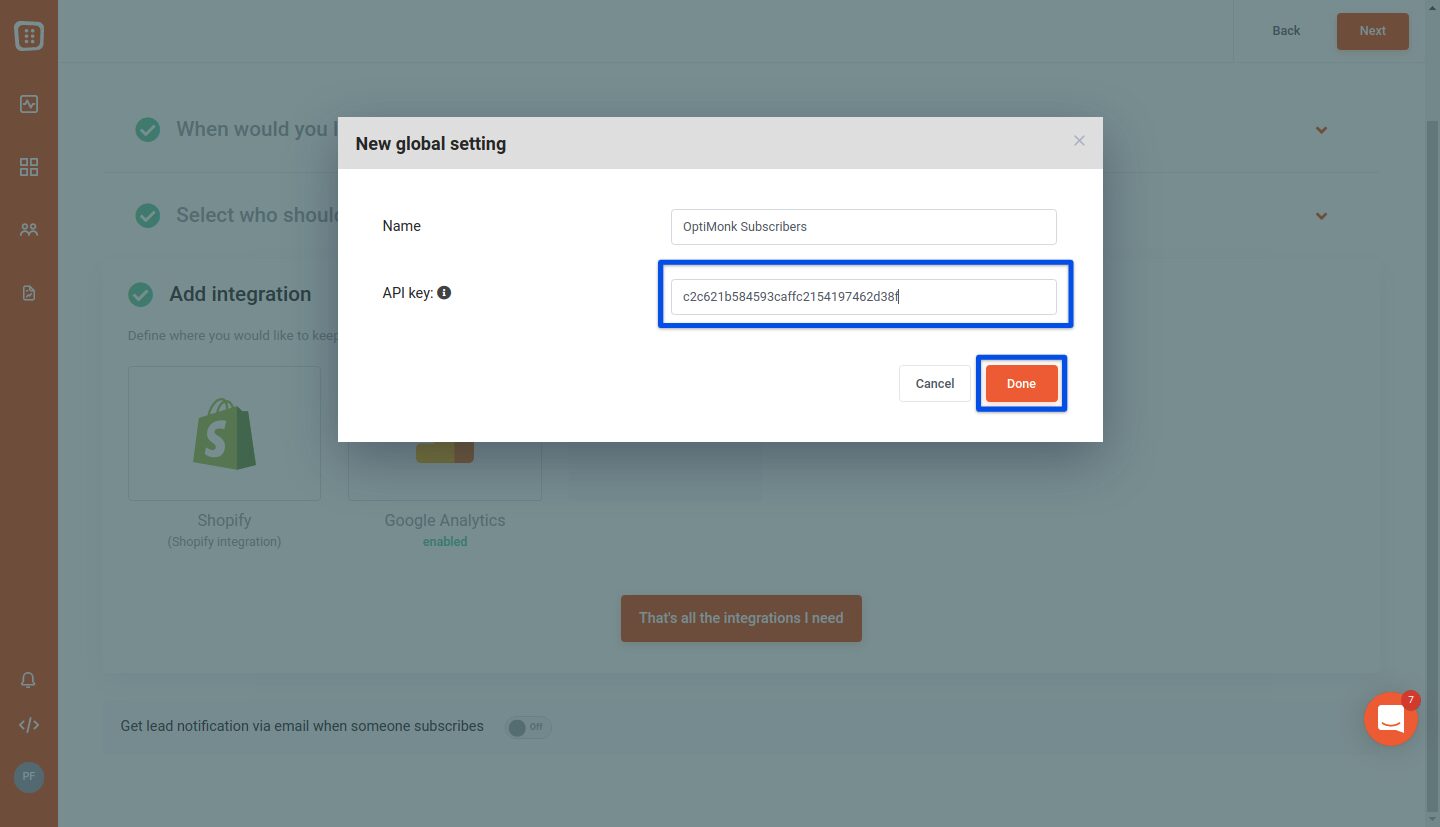
If you want a more detailed breakdown, check this out.
Step 6: Launch your campaign
Once everything’s set, hit that launch button!
After going live, use OptiMonk’s built-in analytics to track performance, run A/B tests, and optimize for even better results.
FAQ
Do I need coding skills to connect OptiMonk to MailerLite?
Not at all. The integration process is completely code-free. All you need is your MailerLite API key, which you can copy and paste into OptiMonk’s integration settings. The rest is handled automatically.
Can I segment MailerLite subscribers based on which popup they signed up through?
Yes, you can! When integrating OptiMonk with MailerLite, you can assign each popup to a specific MailerLite subscriber group. This allows you to track where each signup came from and send more targeted follow-up emails based on the user’s entry point.
Can I send an automated email in MailerLite right after someone signs up via an OptiMonk popup?
Absolutely. Once your OptiMonk popup sends a new subscriber to MailerLite, you can trigger an automated workflow in MailerLite—like a welcome email or a discount code—right away. It’s a great way to keep the momentum going.
Recap
MailerLite is a solid choice for building and managing your email list, but it’s limited when it comes to targeting and popup personalization. OptiMonk, on the other hand, is built for conversions: more templates, smarter triggers, and better audience targeting.
The best part? You don’t have to pick just one.
Together, they create a seamless, high-converting funnel from first interaction to long-term engagement.
Ready to try it out? You can create your OptiMonk account here—it’s free and only takes a few minutes to get started. Start converting more visitors today!
Migration has never been easier
We made switching a no-brainer with our free, white-glove onboarding service so you can get started in the blink of an eye.

What should you do next?
Thanks for reading till the end. Here are 4 ways we can help you grow your business:
Boost conversions with proven use cases
Explore our Use Case Library, filled with actionable personalization examples and step-by-step guides to unlock your website's full potential. Check out Use Case Library
Create a free OptiMonk account
Create a free OptiMonk account and easily get started with popups and conversion rate optimization. Get OptiMonk free
Get advice from a CRO expert
Schedule a personalized discovery call with one of our experts to explore how OptiMonk can help you grow your business. Book a demo
Join our weekly newsletter
Real CRO insights & marketing tips. No fluff. Straight to your inbox. Subscribe now
Barbara Bartucz
- Posted in
- Conversion
Partner with us
- © OptiMonk. All rights reserved!
- Terms of Use
- Privacy Policy
- Cookie Policy
Product updates: January Release 2025








