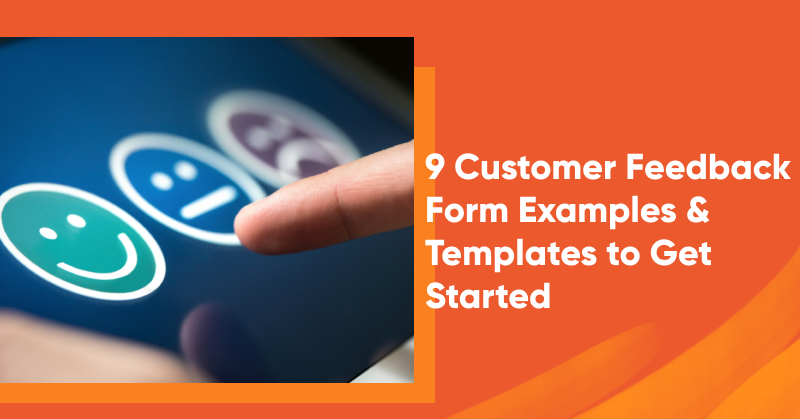It’s pretty much a part of human nature that we like to share our experiences with family and friends.
Whether we find a new hairdresser or a store that sells handmade products, we love to give recommendations or simply share our feedback.
So, for you as a business owner, this kind of feedback can make a big difference when it comes to growth.
And effective feedback forms play a crucial role in this process.
In this article, you’ll learn how to gather customer feedback, explore various feedback form options, and draw inspiration from nine real-life examples.
Ready to dive in? Let’s go!
Why is it important to gather customer feedback?
Customer feedback forms do more than just ask questions; they’re like health checkups for your business. They give you important info that can help you adjust your strategies and actions based on your customers’ needs and preferences.
A customer feedback survey is a secret little helper for product managers. They enable them to make data-driven decisions and ensure products meet the needs of customers while identifying potential improvements.
But customer feedback isn’t just about products. Here’s why it’s important to ask your customers for their thoughts:
- Get insights into customer preferences: Customer feedback helps you understand customer needs and preferences.
- Identify areas for improvement: Feedback can provide you with valuable insights and highlight areas that need improvement.
- Improve the customer experience: By actively listening to customers, you can show them that you value their opinions.
- Drive innovation: Feedback can spark new ideas that you can use for product development.
- Prevent customer churn: Customer feedback can help you identify issues that may be causing customers to churn or switch to competitors.
- Build trust: Seeking feedback can demonstrate transparency and a commitment to listening to your customers.
- Make data-driven decisions: By analyzing feedback trends and data, you can back up your decisions with valuable information.
- Stay competitive: By staying attuned with the insights you gain from customer feedback, you can stand out in the crowded marketplace.
5 types of customer feedback forms
Customer feedback forms are not one-size-fits-all. They come in various formats, each tailored to specific purposes and different customer segments.
Let’s check out the five most common types of feedback forms.
1. Customer satisfaction surveys
These are used to gauge the level of satisfaction with a product, service, or experience. They typically include questions about various aspects of the customer journey, such as product quality, customer service, ease of use, and overall satisfaction.
2. User experience surveys
User experience surveys focus on understanding users’ interactions with a product or service and identifying changes that could be made to enhance the overall user experience. These surveys often delve into usability, navigation, design, and functionality aspects.
3. Net Promoter Score (NPS)
NPS measures customer loyalty by asking a single question: “How likely are you to recommend our product/service to a friend or colleague?” Respondents provide a numerical answer to this question on a scale from 0 to 10, which allows businesses to categorize them as promoters (9-10), passives (7-8), or detractors (0-6).
4. Customer Effort Score (CES)
CES surveys assess the ease with which customers can complete a specific task or resolve an issue with a product or service. These surveys typically collect responses to rate the effort required to accomplish a task, such as resolving a support issue or completing a purchase.
5. Problem identifier feedback forms
These forms are used to gather detailed information about specific issues or problems customers encounter. They often include open-ended questions or fields where customers can describe the problem they experienced in their own words.
9 real-life feedback form examples
If you want to collect feedback, it’s all about being creative while keeping the user experience simple.
Want to create your own feedback form but need a bit of inspiration? Let’s see a few examples of how some of the big brands are doing it.
1. Fiverr
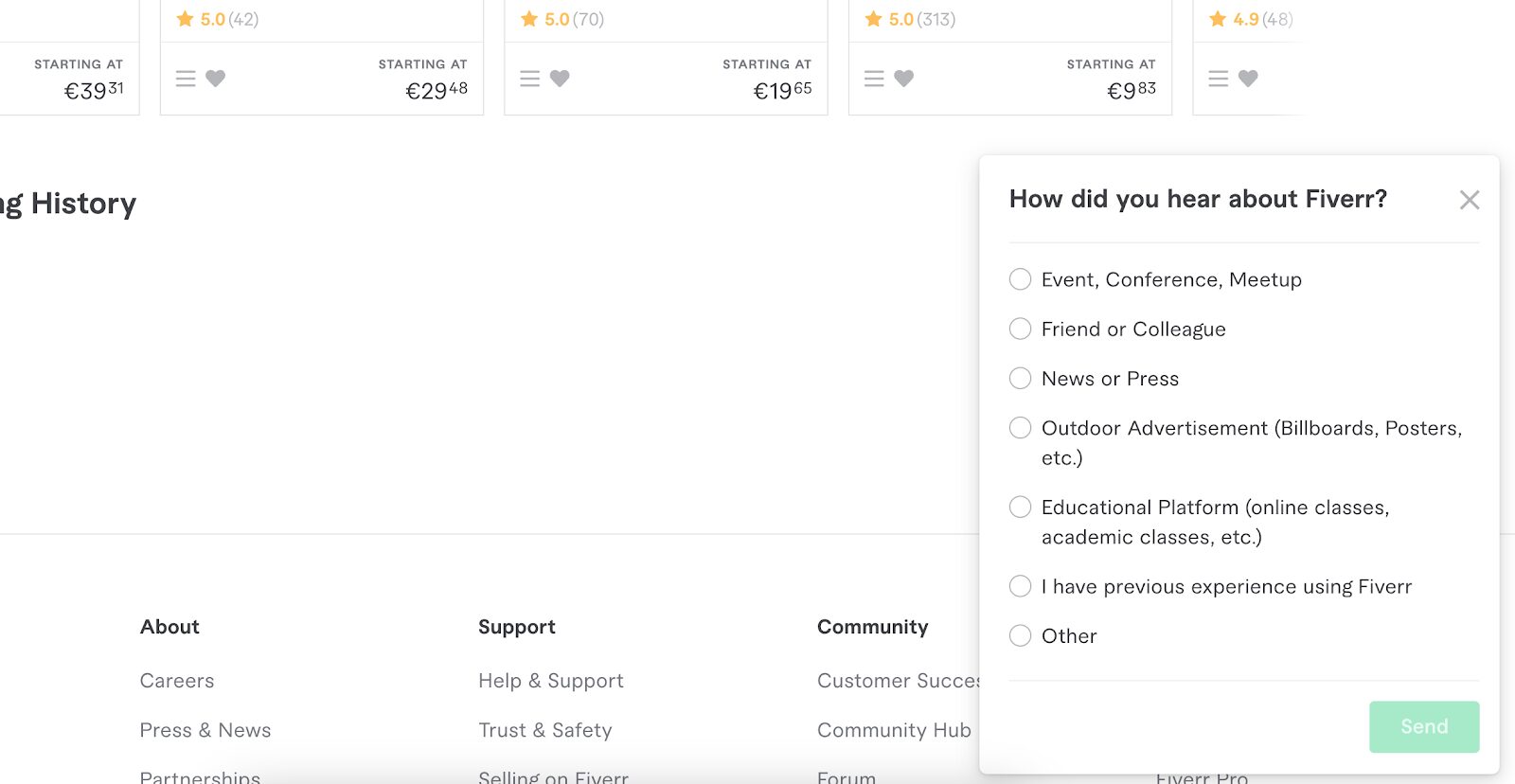
Fiverr’s feedback form is a great example of a satisfaction survey. It asks users where they found out about the service.
This customer survey helps Fiverr gather feedback on where their customers learn about them to measure real attribution.
2. GIMBER
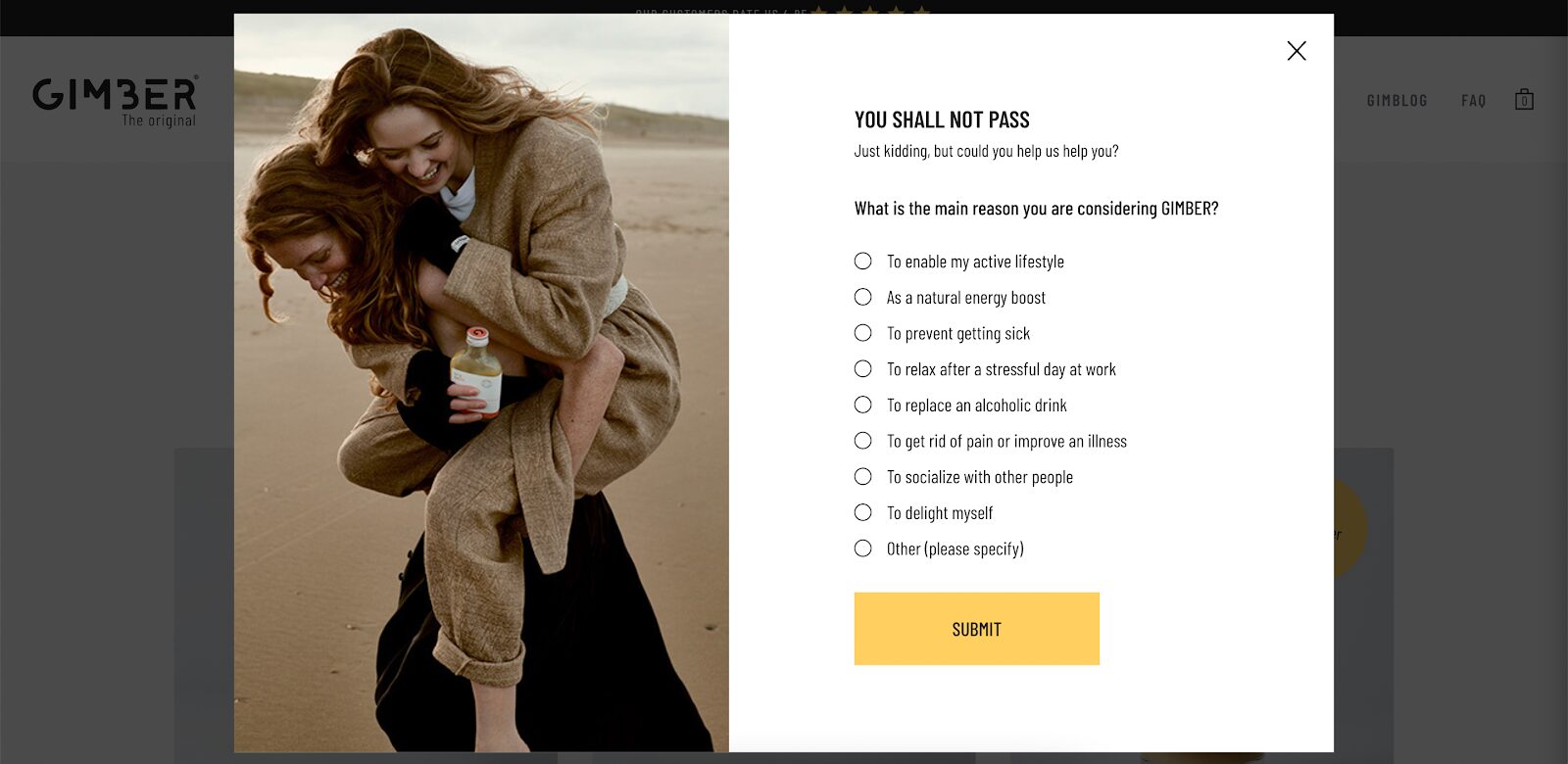
GIMBER’s feedback form aims to understand why customers visit their site and why they’re considering making a purchase.
This information not only provides insights into their target audience but also enables more effective targeting of advertisements.
3. Flip
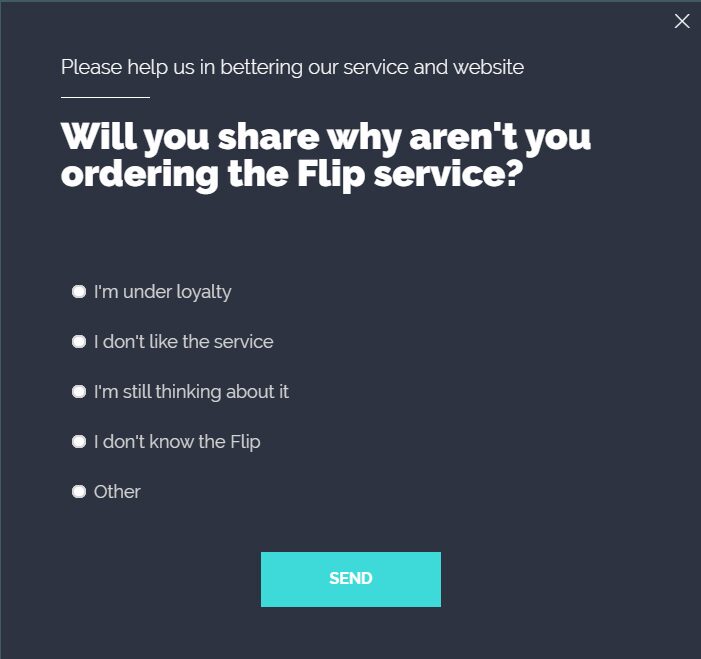
Flip’s problem identifier feedback form is displayed on an exit-intent popup for visitors who are about to leave the website without making a purchase.
It helps them to better understand why a customer has chosen not to go forward with their service. This valuable insight can help the Flip team understand what the roadblock might be for their audience.
4. MailTag
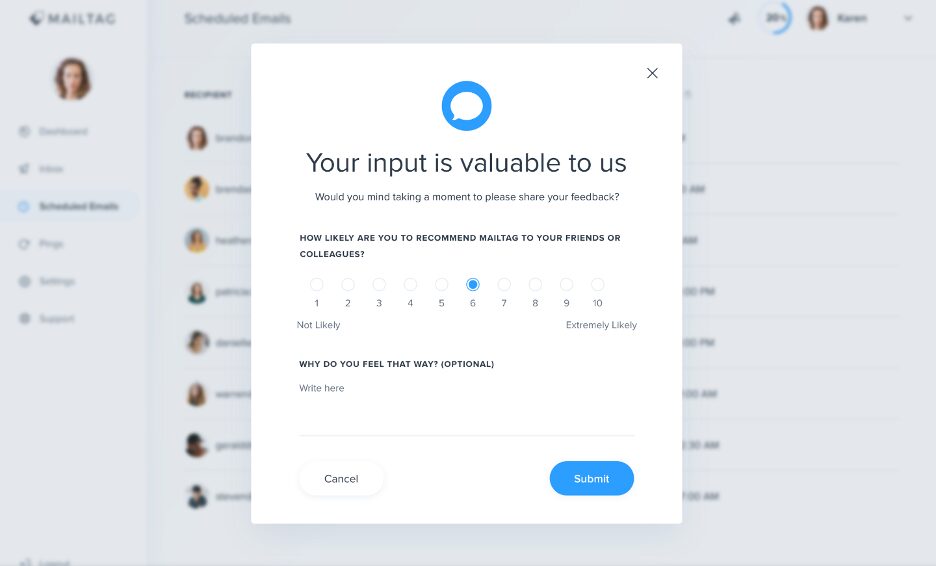
MailTag’s user-friendly NPS survey is simple yet effective.
The visitor can easily input their answer to the question, and there’s an optional form field where they can extend their response.
5. Urban Outfitters
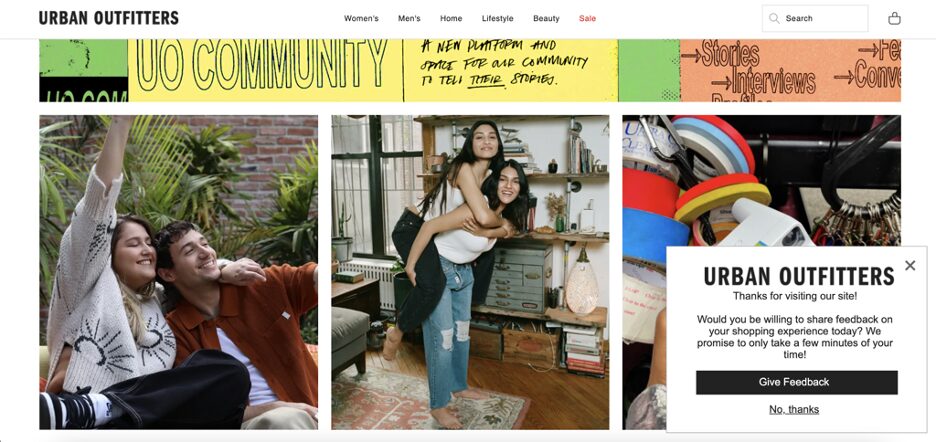
Urban Outfitters’ user experience feedback form is the epitome of simplicity. It appears as a sidebar, so the visitor can easily close it or choose to go forward and provide feedback.
Note that in the copy, they highlight that it will only take a couple of minutes, addressing a major objection people have to feedback forms.
6. The Farmer’s Dog
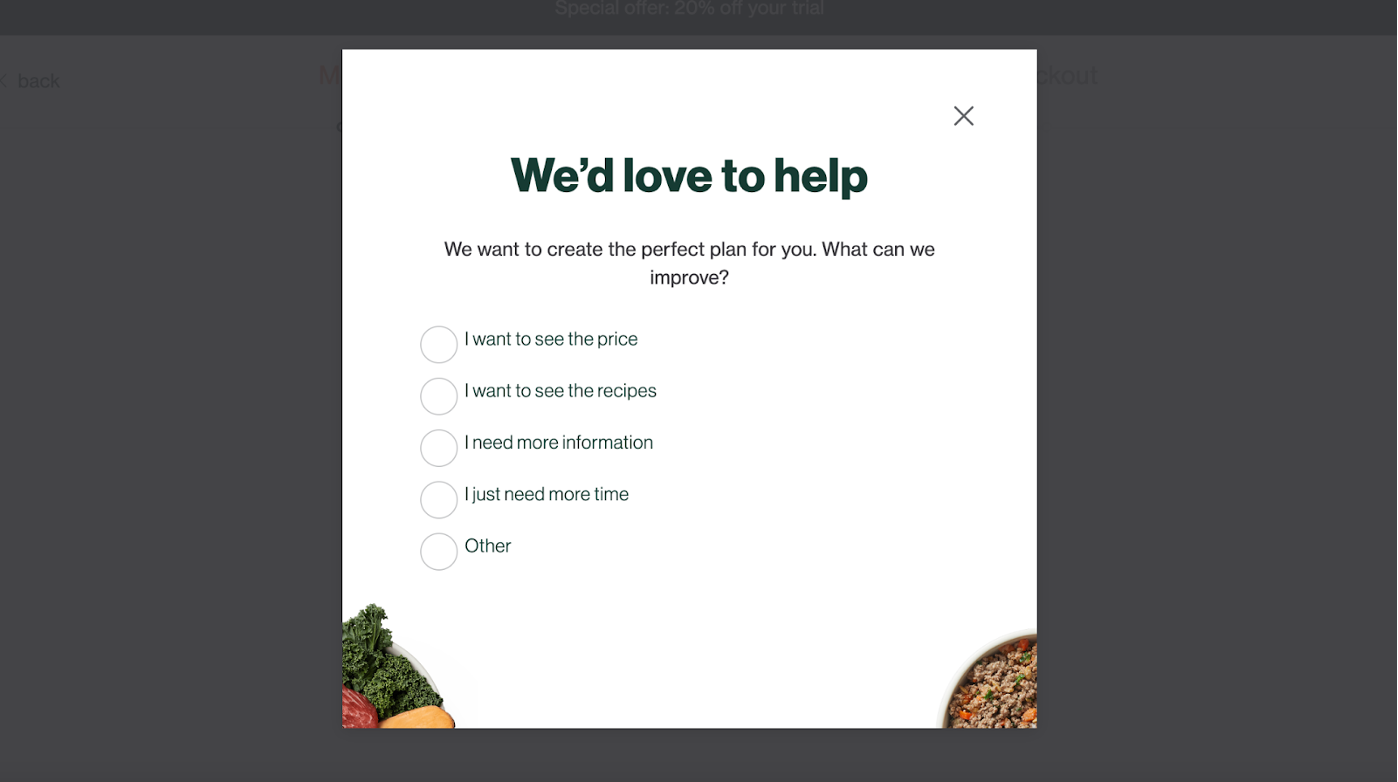
The Farmer’s Dog problem identifier feedback form appears for visitors who started to fill out their quiz but didn’t finish completing it or make a purchase. And it’s all about helping (and saving these visitors).
This great feedback form helps them get to know their customers and their needs better so they can improve their services.
7. Mailchimp
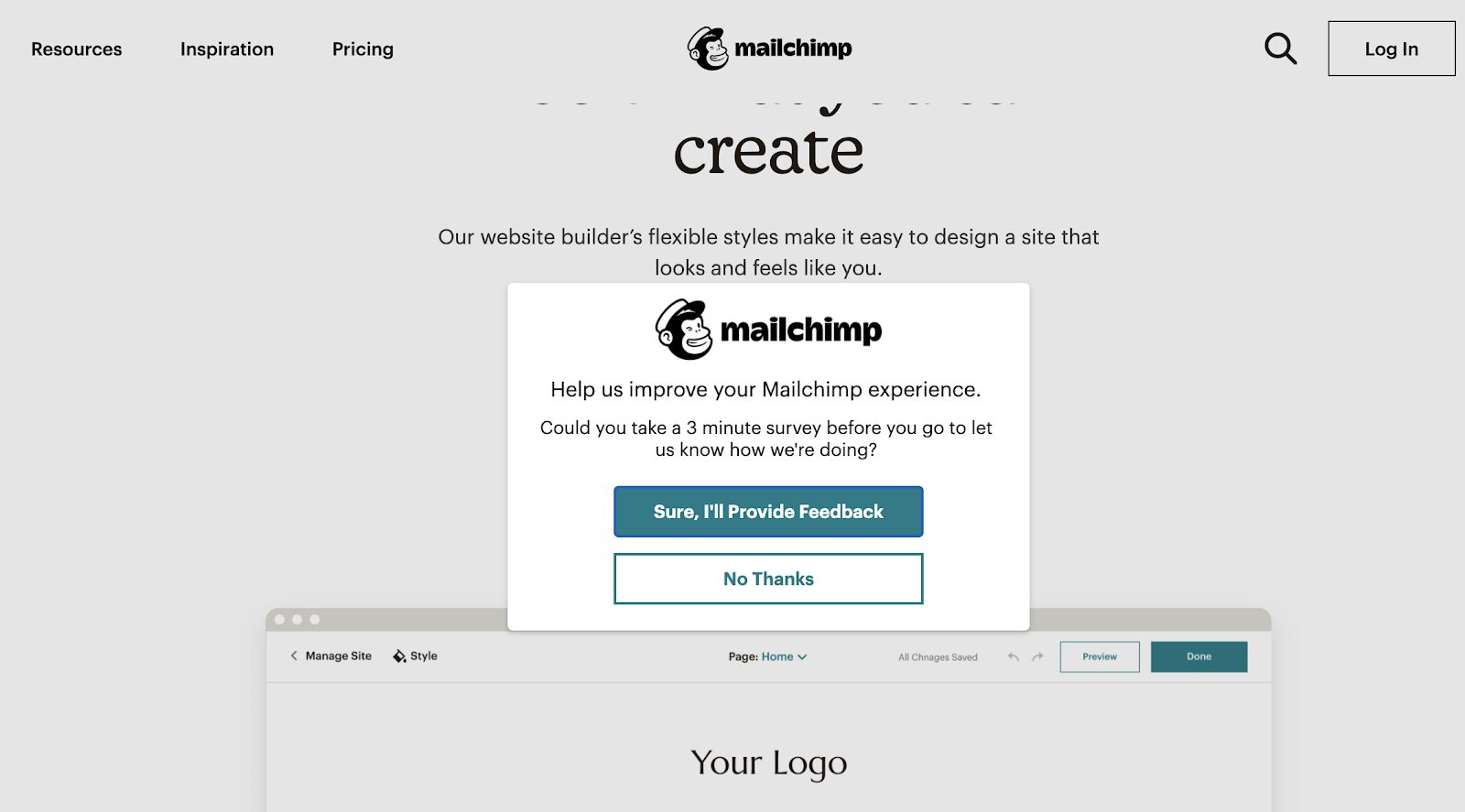
Mailchimp’s online surveys are clearly on the spot. The visitor can submit feedback by clicking on the “Sure, I’ll Provide Feedback” button.
Note how they highlight that it only takes 3 minutes, ensuring the visitor knows it won’t eat up too much of their time.
8. Google Meet
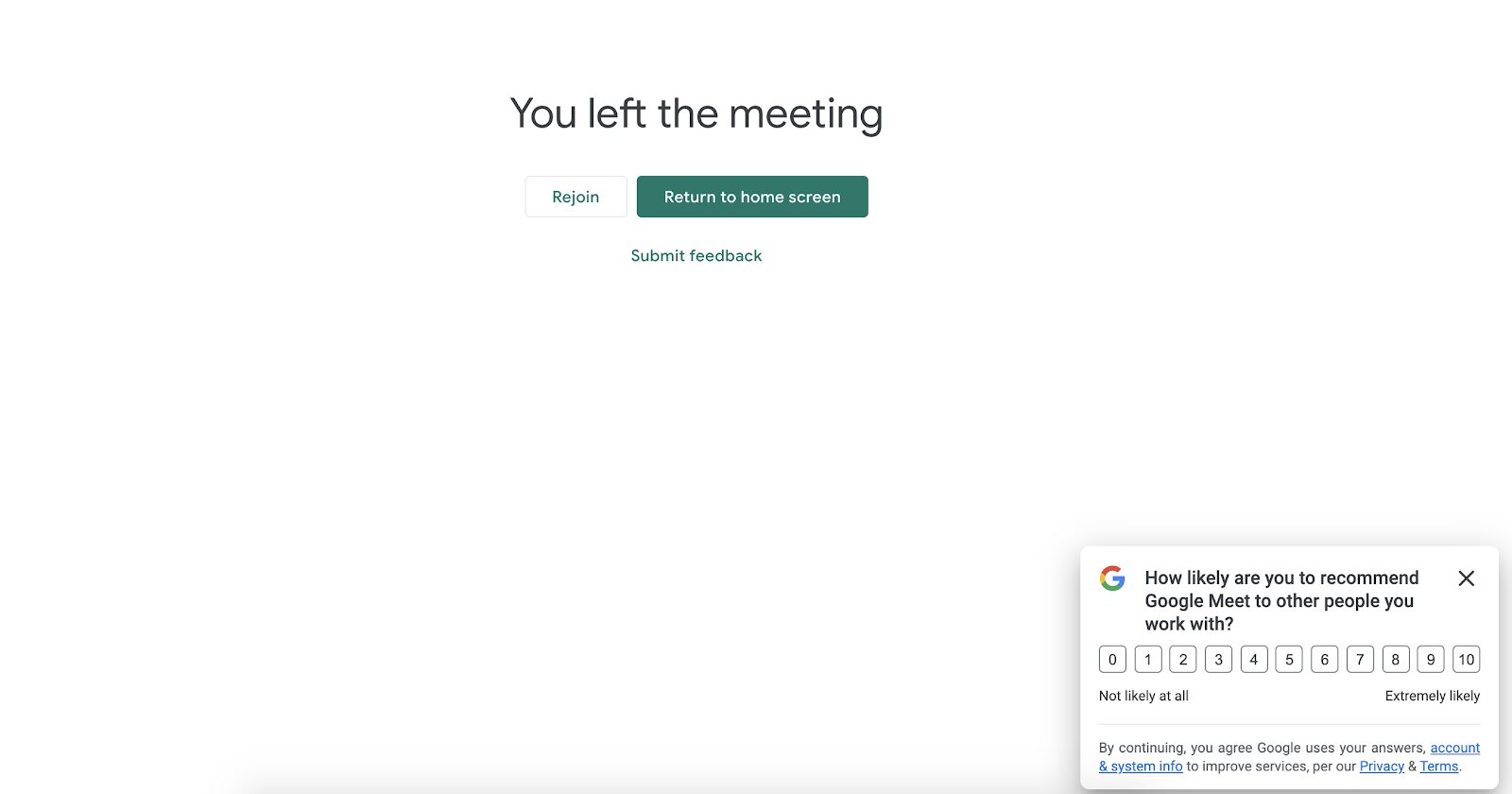
Google Meet’s NPS survey appears after the visitor ends a call, so they can immediately provide feedback about their experience.
It’s a great tactic to encourage users to share feedback while it’s still fresh.
9. SeanWes
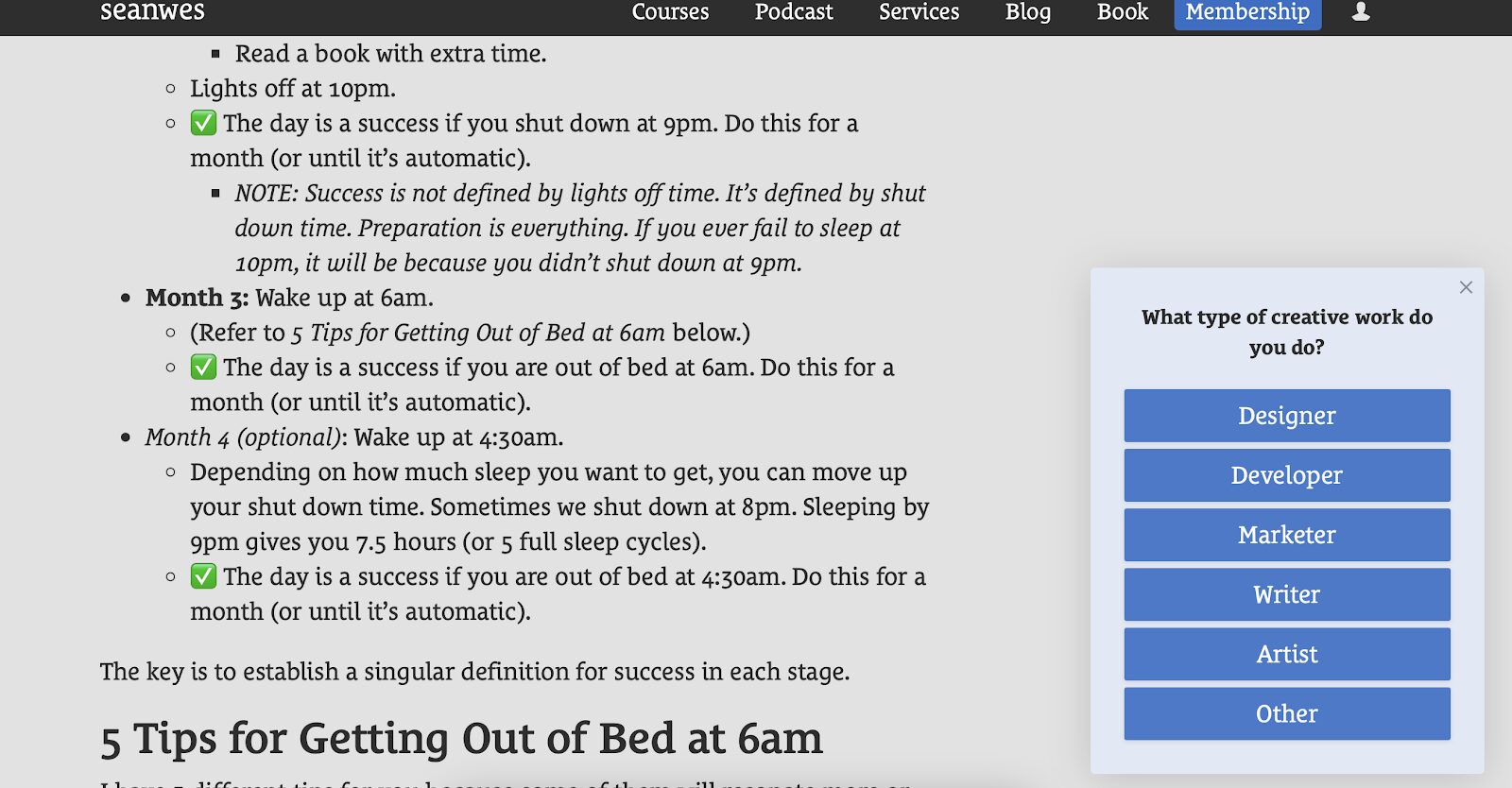
SeanWes’s feedback form helps to gather insights into their visitors’ occupations, giving them more information about their target audience.
Armed with this knowledge, they can tailor their offerings, content, and marketing strategies to resonate more effectively with them.
How to design your own feedback form?
Now let’s see a few best practices you can implement to easily create your own feedback form.
1. Keep it short and simple
In customer feedback, simplicity is often the best route.
Keep your form fields to a minimum and stay concise to improve response rates and minimize the risk of survey fatigue among respondents.
2. Use clear and consistent language
The language you use in your feedback forms greatly influences the accuracy and reliability of the responses you receive.
Clear, straightforward language ensures respondents can answer honestly without confusion.
Avoid using technical jargon or brand-specific terms, as they may confuse participants and skew the results. The aim is to make the survey effortless to complete.
3. Choose the right question types
The types of questions you choose can significantly impact the quality of responses you collect.
Rating scales are effective for measuring satisfaction or agreement levels, while multiple-choice questions with suggestion boxes offer quick and straightforward response options so you can gain insight immediately.
Consider implementing features like piping and routing to enhance the survey experience, allowing respondents to skip irrelevant questions and focus on the parts that apply to them.
Recommended reading: 30 Customer Feedback Questions to Ask (& Tools to Use)
The best customer feedback form templates
OptiMonk enables you to create forms, surveys, and quizzes that include multimedia elements and present questions one at a time, ensuring a smooth user experience.
Here are some feedback form samples to get you started.
6 tips for encouraging customers to provide feedback
Despite the immense value that customer feedback brings to businesses, it can sometimes be challenging to encourage customers to participate in surveys.
Here are some strategies to effectively motivate customers to engage with surveys:
1. Offer incentives
Providing customers with incentives can significantly boost survey participation rates. Consider offering small rewards such as sticker packs, e-gift cards, or access to survey results—people are curious, after all!
Instant rewards can also serve as immediate gratification, encouraging customers to complete the survey right away.
2. Personalize surveys
Tailoring surveys with customer-centric language helps create a more personalized experience.
When customers feel like the survey is designed specifically for them, they’re more likely to engage and provide meaningful feedback.
3. Customize prompts
Customize survey prompts based on each customer’s unique business or preferences.
By addressing their specific interests or pain points, you can make the survey more relevant and interesting for them.
4. Incorporate gamification
Adding gamification elements such as challenges, rewards, or interactive elements can make the survey experience more engaging and enjoyable for customers.
Gamified surveys can increase motivation and encourage repeat participation.
5. Include branded content
Incorporating your brand’s visual elements, messaging, and tone throughout the survey can reinforce your brand identity and make the survey experience more cohesive and memorable for customers.
6. Provide a clear progress indicator
Including a clear progress bar or indicator helps customers understand how much of the survey is remaining, which reduces survey abandonment rates.
Transparency about the survey’s length can also help manage customer expectations and encourage completion.
FAQ
How do you write a customer feedback form?
When writing a feedback form, keep it short to encourage more responses and use simple language to avoid bias. Consider using a progress bar and customizing the form to your audience’s preferences. Avoid overwhelming users with too many questions and aim for a seamless and personalized feedback experience.
What does a good feedback form look like?
A good feedback form is characterized by straightforward language, clear survey design, and specific but easy-to-understand questions. This ensures that customers better understand the questions and provide unbiased responses.
Wrapping up
We hope this guide helped you understand what makes a great customer feedback form!
Whether you just want to implement a basic feedback form or you’re looking for something more complex, use the tips in this article to create a form your customers will happily fill out.
OptiMonk is a great feedback form builder, so don’t hesitate to sign up for a free account today to start collecting feedback!