- Blog
- 10 Best WooCommerce Popup Plugin Options of 2025
10 Best WooCommerce Popup Plugin Options of 2025
-
Nikolett Lorincz
- Conversion
- 6 min read
Table of Contents
As a WooCommerce store owner, your number one goal is to convince more visitors to make a purchase, right? And WooCommerce popups are a great way to do that.
But with so many popup plugin options out there, it can be challenging to find the right one… especially since popup software for WooCommerce comes in a variety of shapes, sizes, and prices!
Luckily, we’ve compiled a list of the best WooCommerce popup plugins for you. All of these plugins will allow you to create popup campaigns that your customers will absolutely love.
Let’s get started!
Why should you be using popups in your WooCommerce store?
Here are some compelling reasons why online store owners should display popups on their WordPress site:
- Instant attention grabber: A popup serves as an attention-grabbing element that can quickly divert a visitor’s focus to a specific offer, promotion, or product. With the right content and design, a popup window can seize attention within seconds.
- Promotion and offers highlight: Whether you’re running a limited-time sale, offering a discount, or promoting a new product, a popup provides a visually striking way to showcase your promotions, this increase sales.
- Builds email subscriber lists: A popup is an effective tool for growing your email subscriber base. With the right message, you can make visitors subscribe to your newsletter and nurture long-term relationships with potential customers.
- Reduces cart abandonment: Cart abandonment is a common challenge for online store owners. Popups can be strategically employed to address this issue by providing incentives to complete their purchases.
- Personalized user experience: Utilizing popups allows you to tailor messages based on user behavior, demographics, or previous interactions. By delivering relevant content to specific segments of your audience, you enhance the overall user experience and increase the likelihood of conversion.
What are the best WooCommerce popup plugins?
Now that you know why you should be using a popup in your store, it’s time to have a look at our top picks for the best popup plugins for WordPress and WooCommerce in 2025 and beyond.
1. OptiMonk
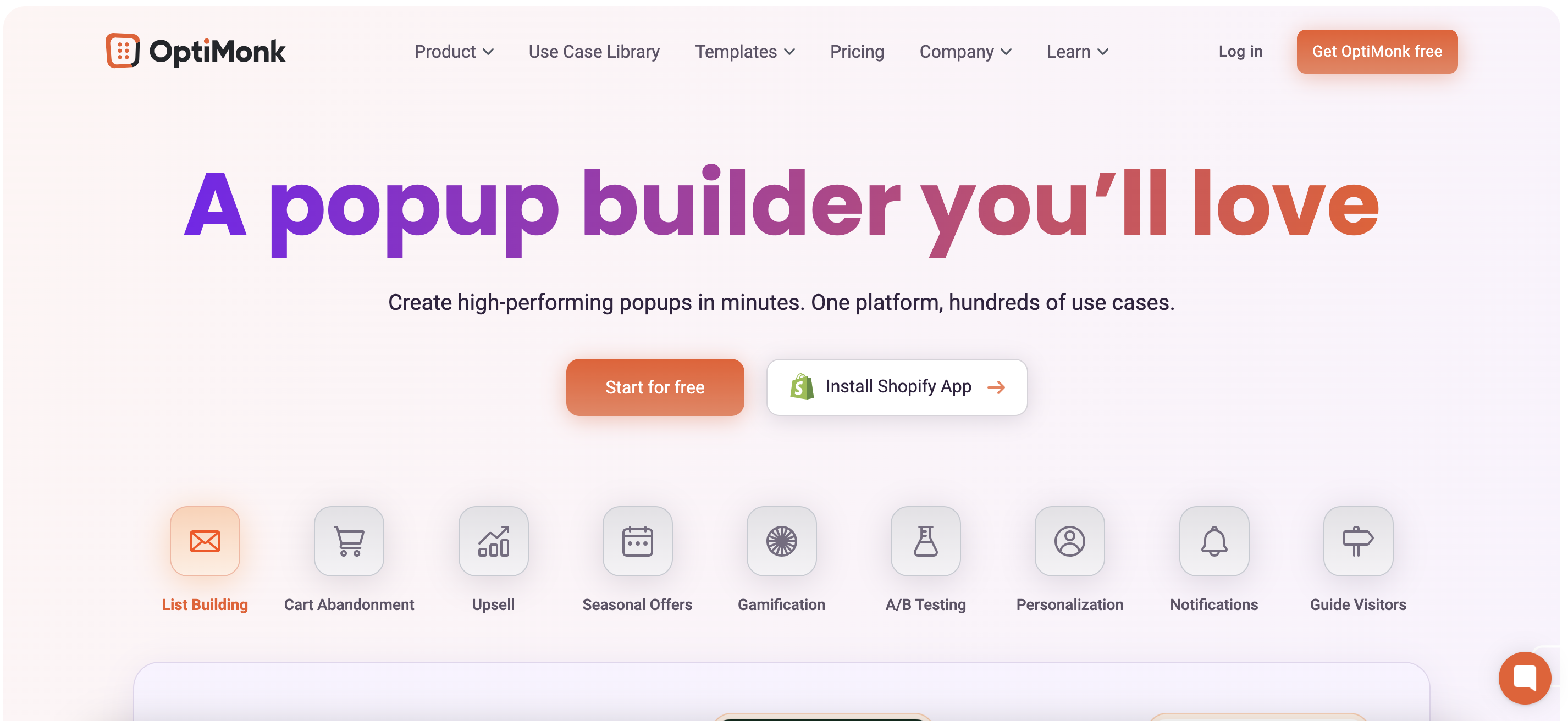
Pricing: Free, or from $29/month
OptiMonk’s powerful popup plugin enables digital marketers to create high-converting popup campaigns in minutes.
It offers numerous use cases for online businesses to better monetize their website traffic, with advanced features like A/B testing and personalization to maximize conversion rates.
Key feature #1: Drag & drop editor and pre-built templates
OptiMonk has a drag and drop builder that allows you to quickly edit one of the 300+ pre-built popup templates (or you can create a popup from scratch, if you’d prefer).
Even better, you can take advantage of as many of them as you like, since OptiMonk’s free version allows you to create unlimited WooCommerce popups.
You can find templates specifically designed for different ecommerce use cases like shopping cart abandonment, collecting email addresses, and many more. And every popup will look just as good on a mobile device as it does on a computer screen.
Check out some of the beautiful templates that you can get started with immediately:
Key feature #2: Intelligent targeting and triggering options
With OptiMonk, you can create as many messages as you want without overwhelming your visitors. With the tool’s many targeting and triggering features, you’ll be able to ensure your visitors only see relevant content.
You can target based on traffic source, browsing history, geotargeting, new visitors, and many other factors.
You can also cross-sell based on what customers have already added to their cart.
Key feature #3: Manage multiple campaigns with ease
You can use the UX protection stack and the advanced campaign management features to manage your popup list and make sure your messages never annoy your visitors.
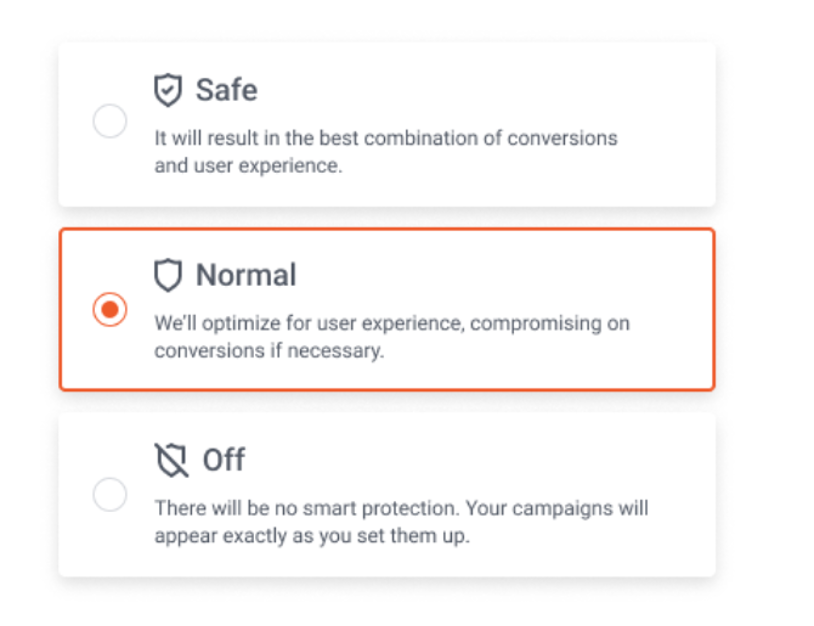
Additional benefits:
- A/B testing: Launch new experiments in seconds to find the best headlines, offers, or combinations of messages.
- Personalization: Craft tailored messages for your key customer segments, ensuring each individual receives the most relevant and engaging experience.
- Analytics: Our built-in revenue analytics ensures that you’re optimizing for real sales, not just leads.
- Countdown timers: Add a ticking clock to your popup campaigns to increase the sense of urgency and boost conversions.
- 30+ email and CMS integrations: Including popular solutions like MailChimp, Klaviyo, and HubSpot. You can easily send all the customer emails you collect on your site for more targeted email marketing.
- Google, AdBlock & GDPR safe: OptiMonk campaigns are fully GDPR compliant and Google friendly, so you and your customers are safe and secure.
2. OptinMonster
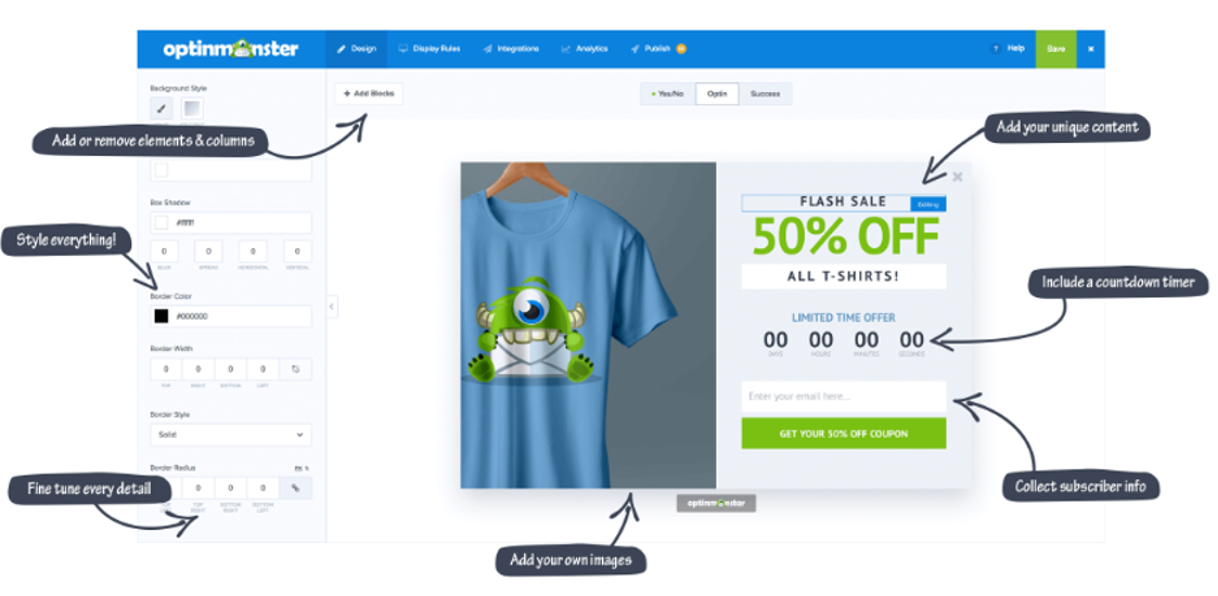
Pricing: From $21/month
OptinMonster helps ecommerce stores generate leads with popups and inline forms. They offer many types of popups with reliable features.
If you can make full use of OptinMonster’s many advanced features, you’ll be able to grow your email list and improve your conversion rate. However, it’s important to note that there’s no free plan— which means that accessing these features requires a substantial investment.
Additional benefits:
- Popup builder: Add and edit elements like timers, contact forms, and images so your popups blend in with your WooCommerce website and boost sales. It’s a visual drag and drop builder, so there’s no coding required.
- Advanced tracking and targeting: OptinMonster gives you access to tracking and targeting tools, including geo-location, new visitors, page-level targeting, and an “InactivitySensor.”
3. HubSpot
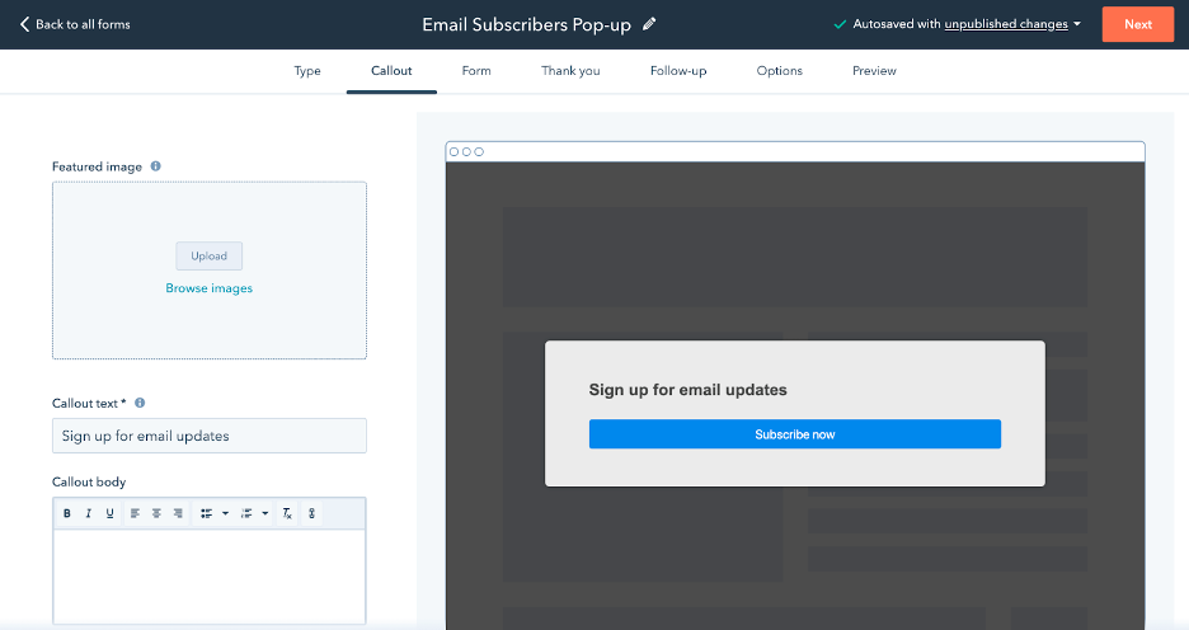
Pricing: From $45/month
The HubSpot WooCommerce Plugin is more than just a popup plugin—it’s a platform that integrates a range of marketing tools, from Customer Relationship Management (CRM) to live chat and a landing page builder.
This has some drawbacks when looking at HubSpot as a WooCommerce popup plugin.
For instance, HubSpot’s popup builder doesn’t offer as many customization options as other popup plugins on this list. However, if you prefer simplicity, this might be the tool for you.
Additional benefits:
- Use all of HubSpot’s capabilities: Once users fill out your popup campaign, they’re automatically added to the HubSpot CRM page, where you can continue to nurture them into loyal customers.
4. BDOW! (formerly Sumo)
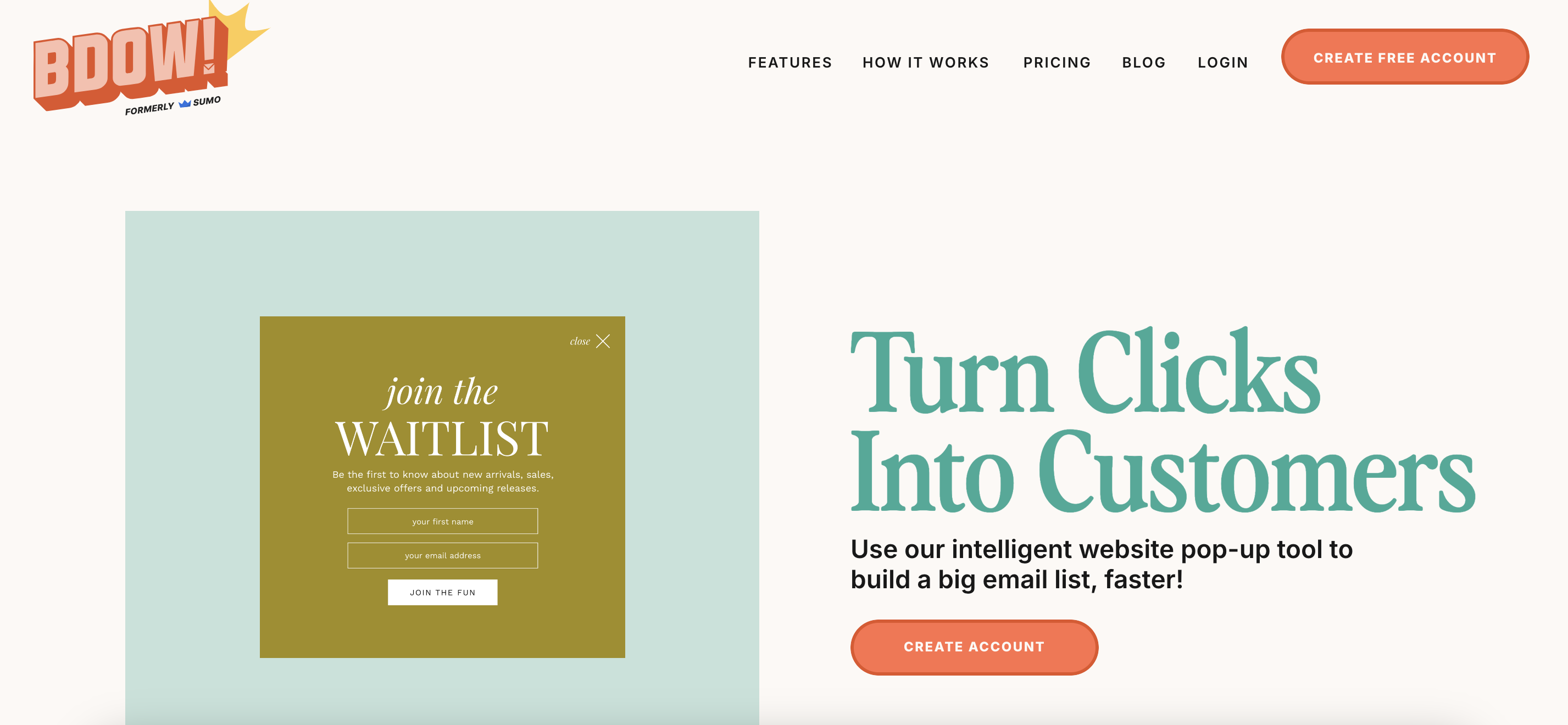
Pricing: Free, or $49/month
Sumo is great for creating exit popup forms that capture customer attention and nudge visitors to join your email marketing list.
They have a variety of contact form templates that allow you to create popups without putting in much work. Since this WooCommerce popup plugin is devoted to building email opt-in forms, there aren’t many options for those who want to use popups for other use cases, like recovering abandoned carts.
Additional benefits:
- Welcome emails: Within Sumo’s system, you can set up welcome emails that go out as soon as a new user clicks “subscribe.”
- GDPR compliance: Sumo helps you create popups that comply with European data regulations.
5. Elementor
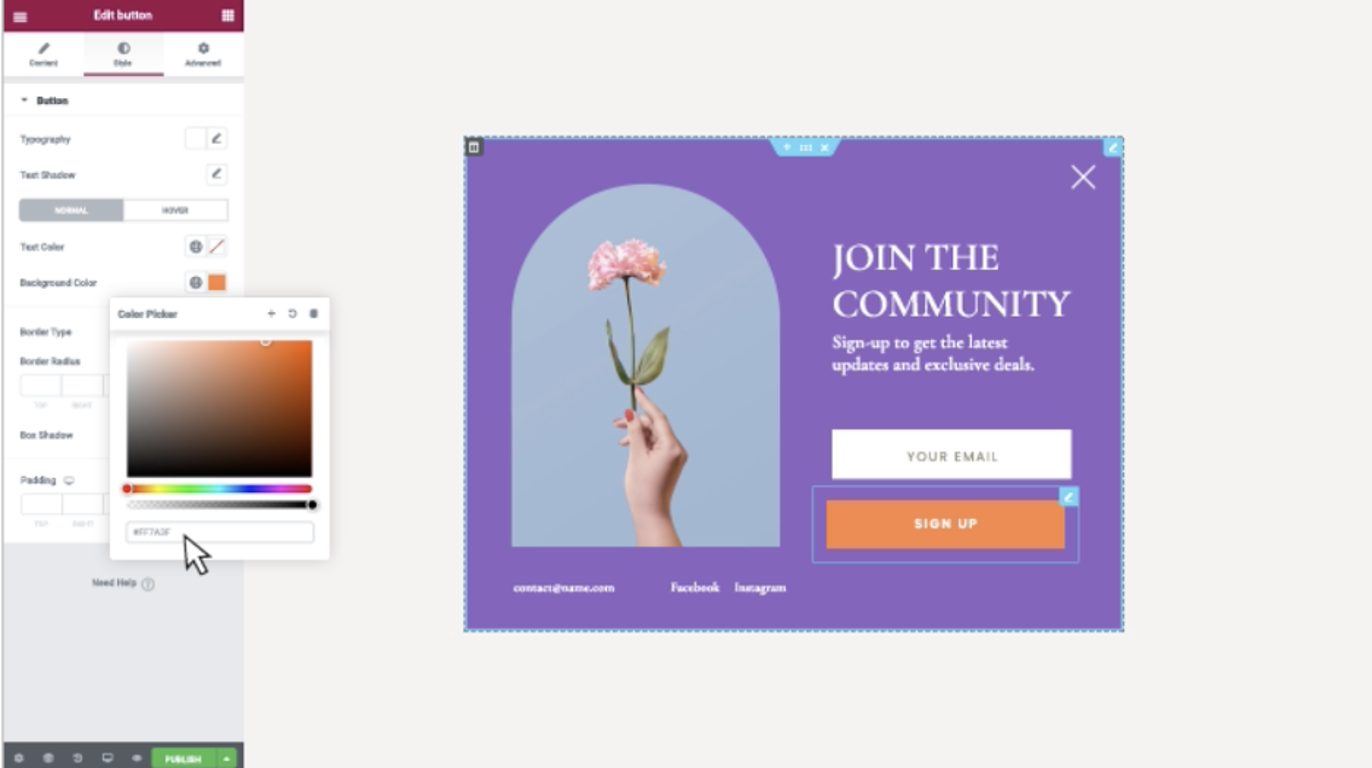
Pricing: From $99/year
Elementor is primarily known for its advanced website builder, but it also offers a popup plugin for WooCommerce.
Their drag and drop interface for building popups allows you to customize your popups easily, and you can choose a template from their impressive library.
Elementor is a great WooCommerce popup plugin that also offers some advanced features like targeting, but their free plan doesn’t support the popup builder feature.
Additional benefits:
- Find a beautiful popup template: You can create your own cross-selling, exit-intent, and welcome mat popups, as well as a newsletter form to capture customer data.
- Integrations: Elementor integrates with many email marketing services and CRM platforms.
6. Popupsmart
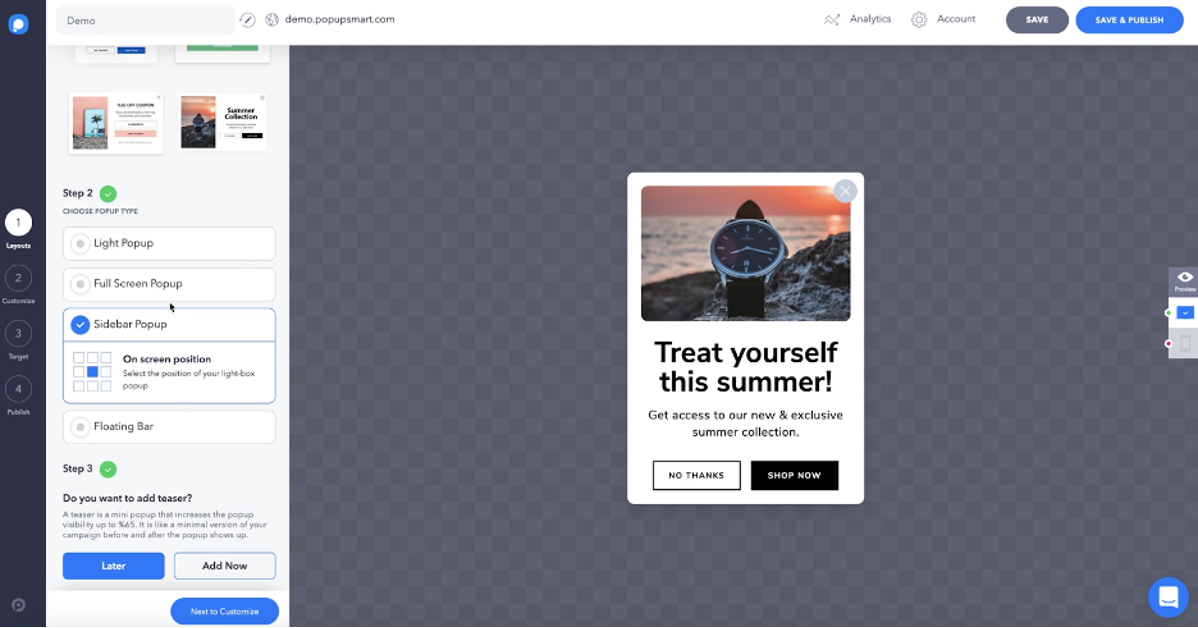
Pricing: Free, or from $39/month
You can create several types of popups with Popupsmart. Their popup editor has a drag and drop interface that allows you to design popups without any coding knowledge.
Additional benefits:
- Easy to integrate into WooCommerce stores: All you have to do is copy and paste a bit of Javascript code onto your website.
- Display features: Choose from several display triggers based on behavior, timing, and page views.
- Templates: Popupsmart has a variety of popup templates to get you started.
7. Thrive Leads
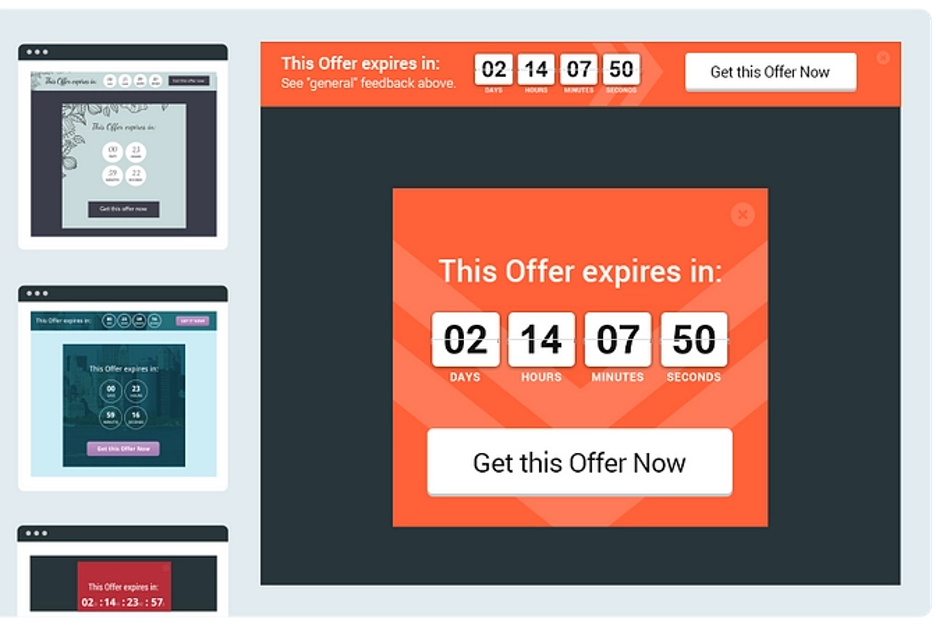
Pricing: $30/month
Thrive Suite is an online website builder that also allows you to build popups for WooCommerce.
They have two popup builders to help you create different types of popups. Their Thrive Leads product helps you design popups for converting customers into email subscribers, while Thrive Ultimatum is for creating high-conversion exit popups and boosting sales.
Unfortunately, there’s no free version of Thrive Leads.
Additional benefits:
- Actionable reporting & insights: Thrive Suite’s analytics info feature allows you to gain insight into your popups’ performance.
- Inline forms: Unlike some of the popup tools on this list, Thrive Leads gives you the option to create embedded forms (that are part of your page) as well as popups.
8. Poptin
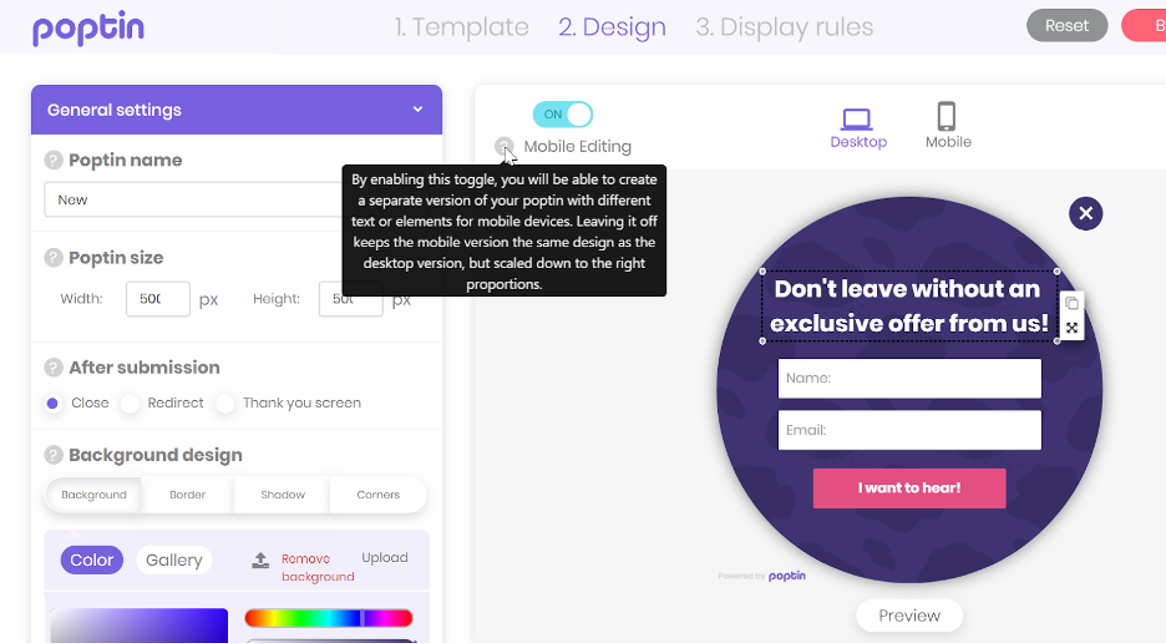
Pricing: Free, or from $25/month
A WooCommerce popup from Poptin has a specific look. It’s bright, colorful, and a little bit cartoony. If this aesthetic fits with your brand, you might want to consider the WooCommerce version of this WordPress plugin!
Poptin has a large library of popup templates that allow you to create responsive popups.
Additional benefits:
- Performance report: Poptin tracks how each WooCommerce popup is performing on your WooCommerce store and sends you the resulting data in an easy-to-understand graphical format.
- Email marketing integration: The platform seamlessly integrates with many popular email marketing services and CRM platforms.
9. Popup Maker
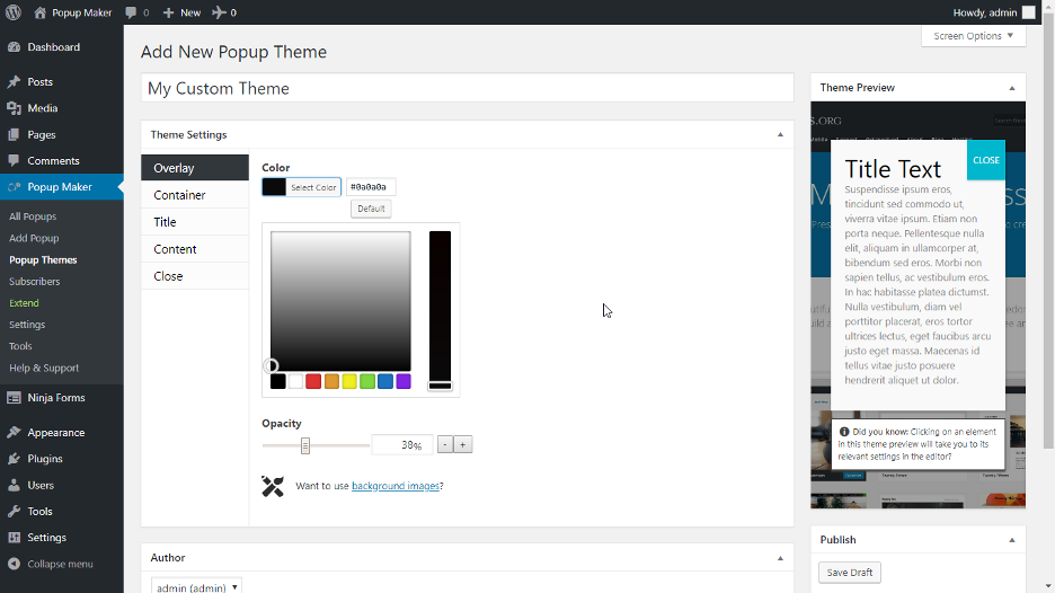
Pricing: Free, or from $87/year
One unique feature of Popup Maker is that you can create video popups in addition to popups with custom images. This is great for brands that have video content that they want to use to encourage customers to convert.
Popup Maker also allows you to use cookies to control how often specific users will see a particular WooCommerce popup.
Although there’s a free version of this WooCommerce popup plugin, you won’t be able to create any exit-intent popups without upgrading to the premium version.
Additional benefits:
- Visual theme builder: This helps you adapt templates to match the look of your site, and it remembers your choices for next time.
- Device targeting: You can show different exit-intent popups to visitors based on whether your website visitors are on a Mac, PC, phone, or tablet.
10. YITH WooCommerce Popup
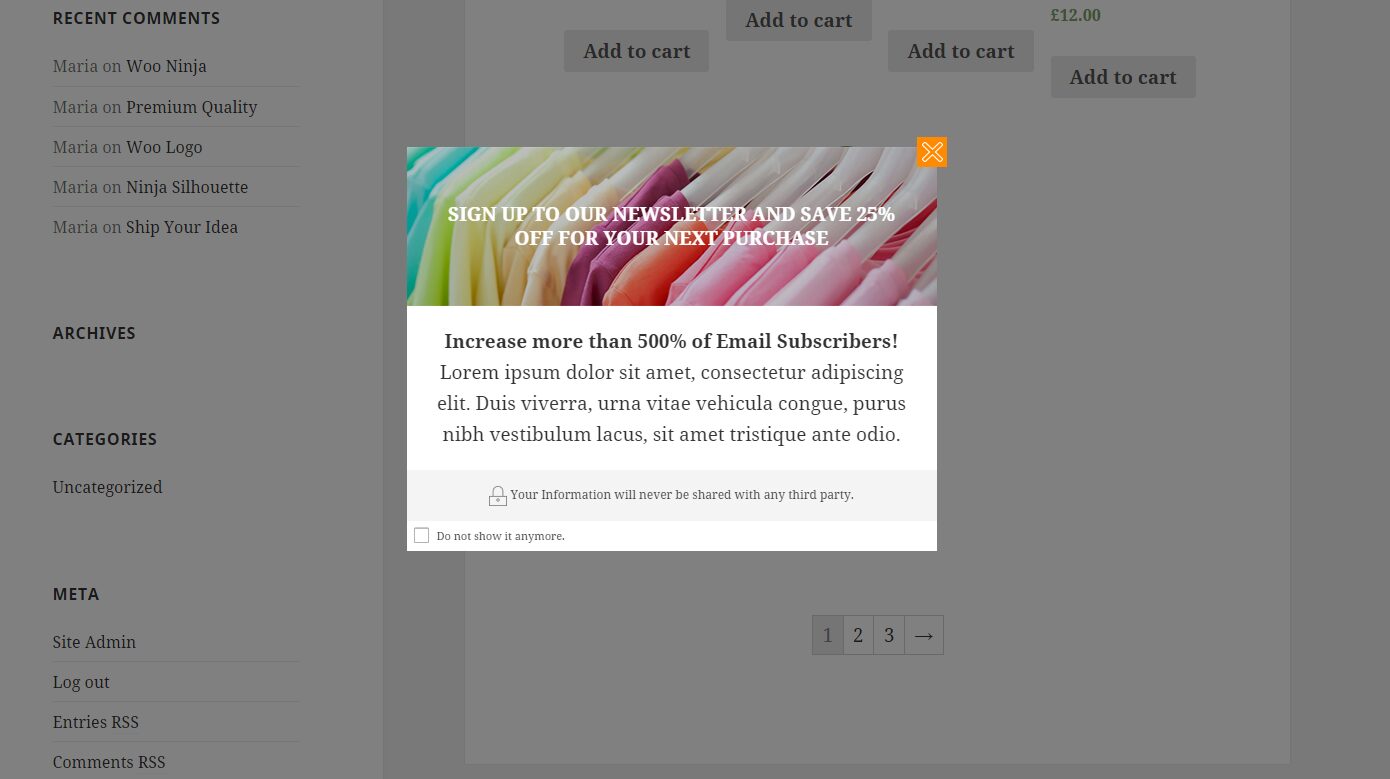
Pricing: $79.99 per year for one site
YITH plugins allow you to add popups to every page you want using templates. With its user-friendly interface and powerful functionalities, this plugin empowers WordPress users to create compelling popups that capture attention and drive meaningful interactions.
Additional benefits:
- Easy customization: This pluginf simplifies the process of creating visually appealing popups with its intuitive customization options. Tailor the design, content, and behavior of your popups to align seamlessly with your brand identity and marketing objectives.
- Exit-intent technology: Leverage the power of exit-intent technology to re-engage visitors who are about to leave your site.
FAQ
How do I add a pop-up in WooCommerce?
To add a pop-up in WooCommerce, you’ll first need to choose a compatible plugin from the options in your WooCommerce dashboard or from WordPress.org. Once installed, you can use the plugin settings to create, customize, and set up display triggers for your WooCommerce popups. OptiMonk and many other plugins feature easy-to-use drag-and-drop builders and pre-designed templates to help you quickly create effective popups without any coding.
What is the best popup plugin for WordPress?
The best popup plugin for WordPress depends on your specific needs and budget. For WooCommerce stores, plugins like OptiMonk and OptinMonster offer advanced targeting, analytics, and easy integration with popular email marketing services. Each plugin has unique strengths, such as OptiMonk’s personalization and customization options. To find the right fit, consider the plugin’s features, pricing, and whether it meets your marketing goals.
What makes a good WooCommerce popup plugin?
A great plugin includes pre-built templates, a drag-and-drop editor, advanced targeting, and strong analytics. Look for features like countdown timers, coupon elements, and integration with Google Analytics. The more control you have, the more relevant (and less annoying) your popups will be.
Wrapping up
Choosing the right popup plugin for your WooCommerce store can make a big difference in boosting engagement, increasing conversions, and building your customer base.
With options that range from robust all-in-one solutions to specialized tools focused on cart abandonment or email opt-ins, there’s a plugin to fit every need and budget.
By selecting a plugin with features like advanced targeting, powerful analytics, and easy-to-use design tools, you can create popups that genuinely enhance your visitors’ shopping experience and drive more sales.
So, explore the options (whether it’s a free plugin or a paid version), experiment with different popup types, and watch as your ecommerce store becomes a more engaging and profitable space.
Migration has never been easier
We made switching a no-brainer with our free, white-glove onboarding service so you can get started in the blink of an eye.

What should you do next?
Thanks for reading till the end. Here are 4 ways we can help you grow your business:
Boost conversions with proven use cases
Explore our Use Case Library, filled with actionable personalization examples and step-by-step guides to unlock your website's full potential. Check out Use Case Library
Create a free OptiMonk account
Create a free OptiMonk account and easily get started with popups and conversion rate optimization. Get OptiMonk free
Get advice from a CRO expert
Schedule a personalized discovery call with one of our experts to explore how OptiMonk can help you grow your business. Book a demo
Join our weekly newsletter
Real CRO insights & marketing tips. No fluff. Straight to your inbox. Subscribe now
Nikolett Lorincz
- Posted in
- Conversion
Partner with us
- © OptiMonk. All rights reserved!
- Terms of Use
- Privacy Policy
- Cookie Policy
Product updates: January Release 2025









