- Blog
- How to Create a High-Converting BigCommerce Popup
How to Create a High-Converting BigCommerce Popup
-
Barbara Bartucz
- Ecommerce
- 6 min read
Table of Contents
You have a BigCommerce website and want to boost conversions, collect more subscribers, or enhance the shopping experience with popups to increase sales.
But where do you even start? The good news is that setting up a high-converting popup doesn’t require advanced coding skills—just the right popup tool and strategies.
In this guide, we’ll walk you through the exact steps to create an effective popup on BigCommerce and share a few best practices to maximize your results and increase sales.
Let’s get started!
Why you should use popups on your BigCommerce website?
Some people think popups are annoying. However, they’re incredibly effective at enhancing the user experience and driving sales—when done right.
Here’s why they’re worth implementing:
- Lead generation: Popups are one of the easiest ways to build an email list and collect high-quality leads.
- Boost in conversions: Whether you’re offering discounts, collecting feedback, or preventing cart abandonment, popups can significantly boost sales by influencing visitor behavior.
- Enhanced user experience: Well-timed popups guide visitors, offer relevant promotions, and prevent them from leaving empty-handed.
Now that you know why popups are a game-changer, let’s dive into how to set one up.
How to create a high-converting BigCommerce popup?
No fluff—let’s get straight to it!
Step 0: Sign up for a reliable popup builder
Before you do anything, you need the right popup app for your BigCommerce page. If you haven’t already, sign up for a trusted popup builder like OptiMonk.
Step 1: Log in to your account
Once you’re in, navigate to your profile and click on ‘Settings’ in the bottom left corner.
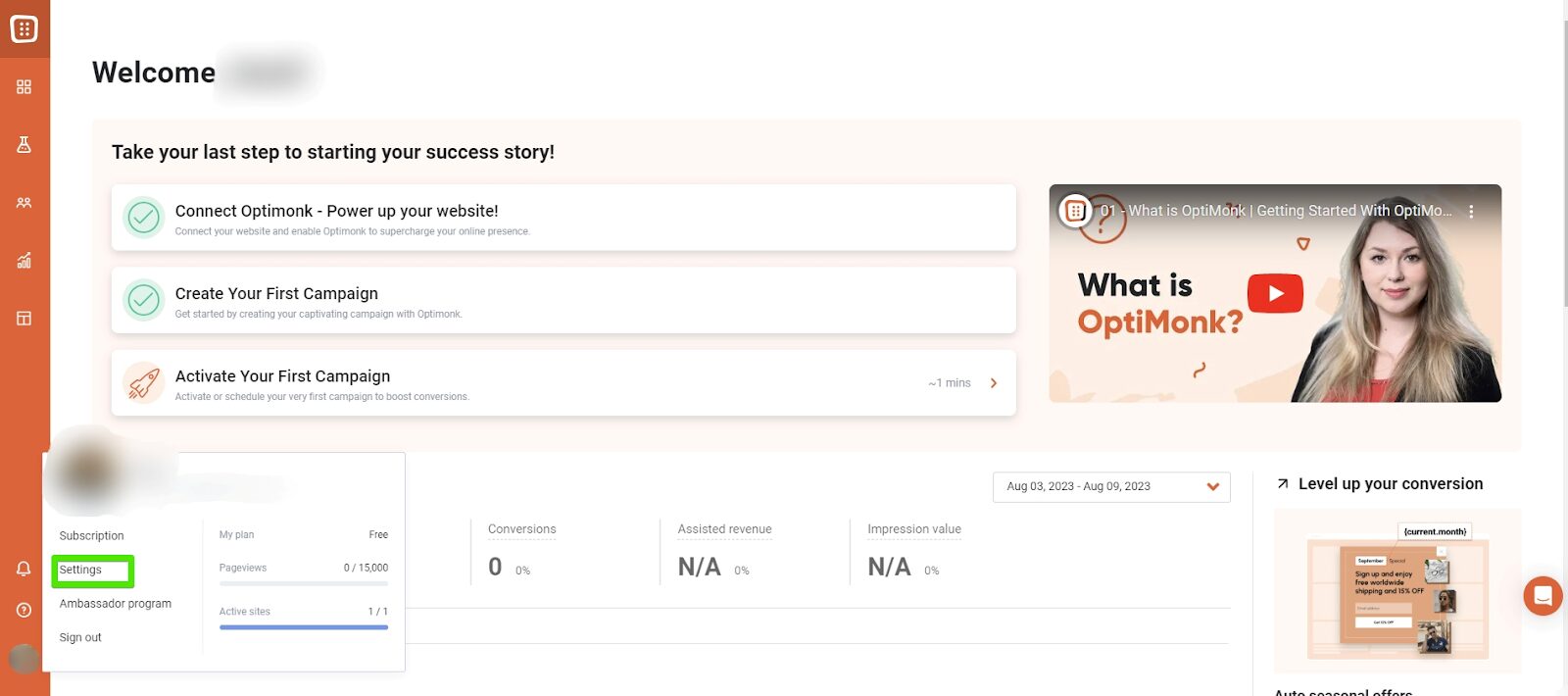
Look for the ‘Insert code’ option under ‘Account.’
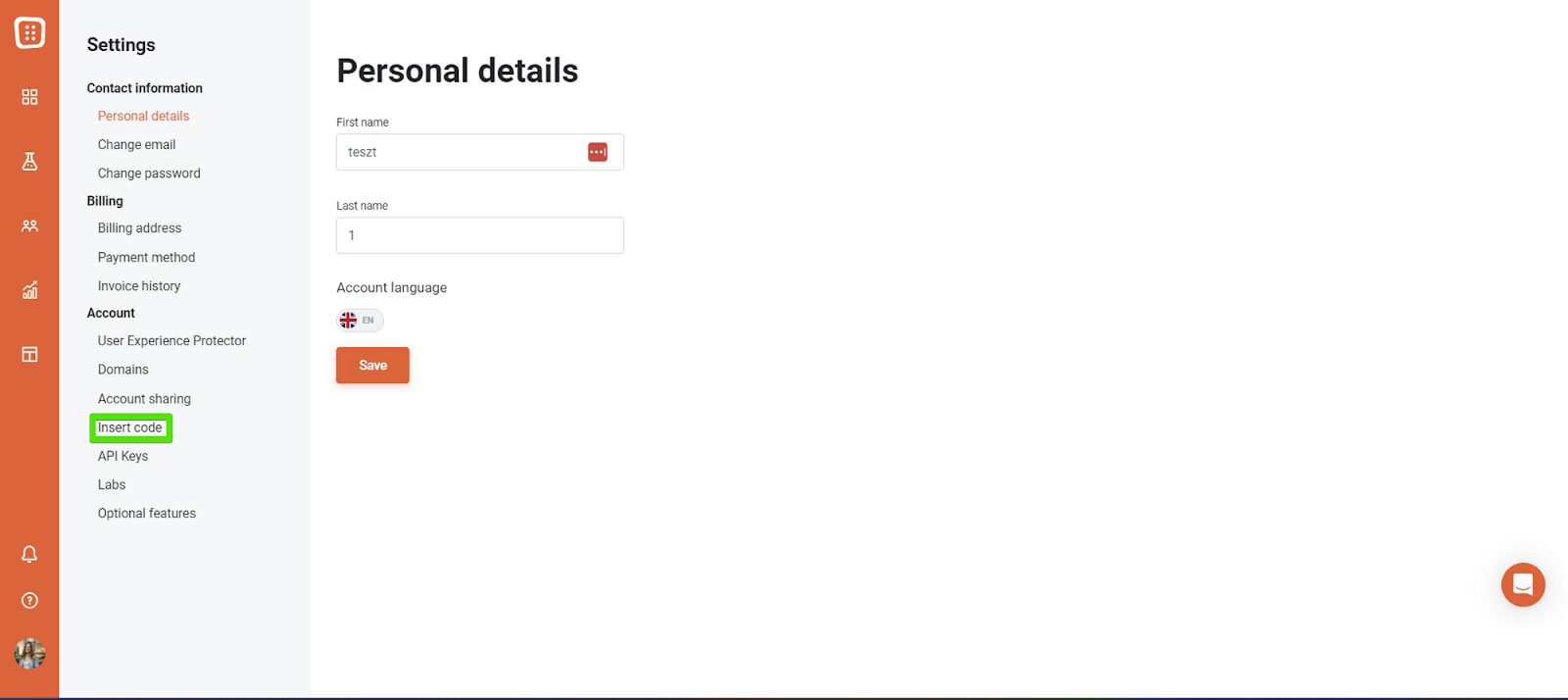
Step 2: Connect your domain
If you have multiple domains, select the one where you want to use OptiMonk. Then, choose ‘BigCommerce’ as your platform.
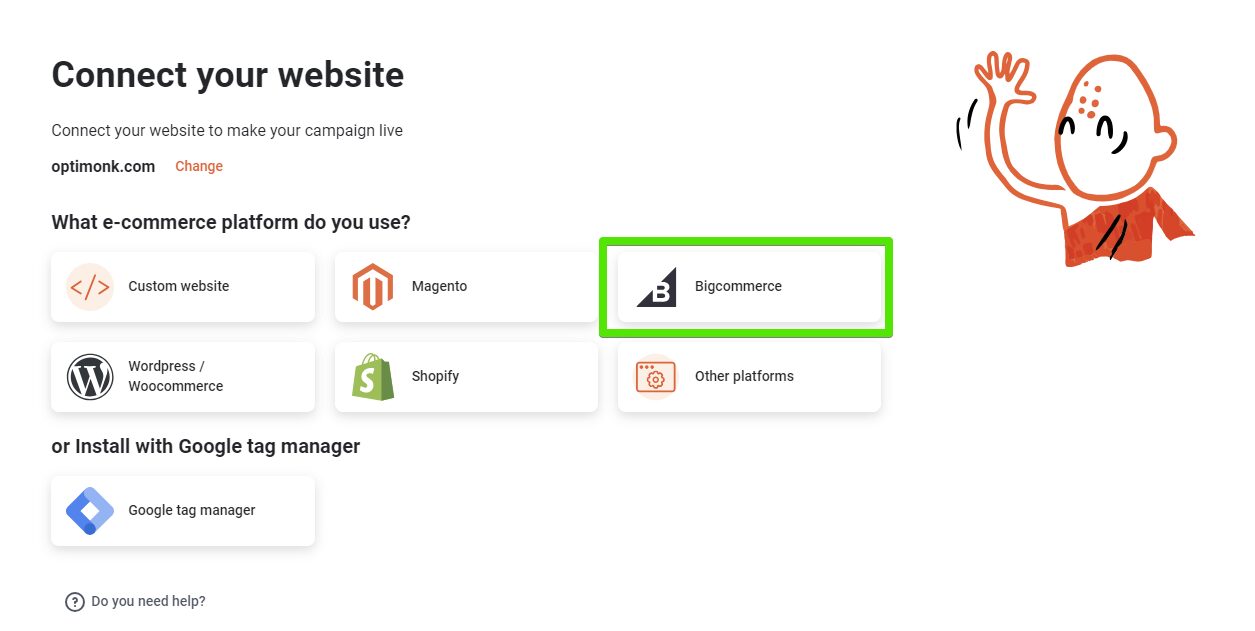
Need a step-by-step guide? OptiMonk has a detailed support article to help.
Step 3: Choose a template
Now, the fun begins…
OptiMonk offers 300+ popup templates and 40+ use cases, so all you need to do is pick the one that fits your online store’s goal.
Whether it’s a simple email capture form or a spin-to-win popup, there’s a template for everything.
Step 4: Customize your popup
Time to make it your own!
Use OptiMonk’s drag-and-drop editor to personalize your popup:
- Adjust colors and fonts to match your branding.
- Add high-quality images and compelling copy.
- Keep it simple—too many elements can be overwhelming.
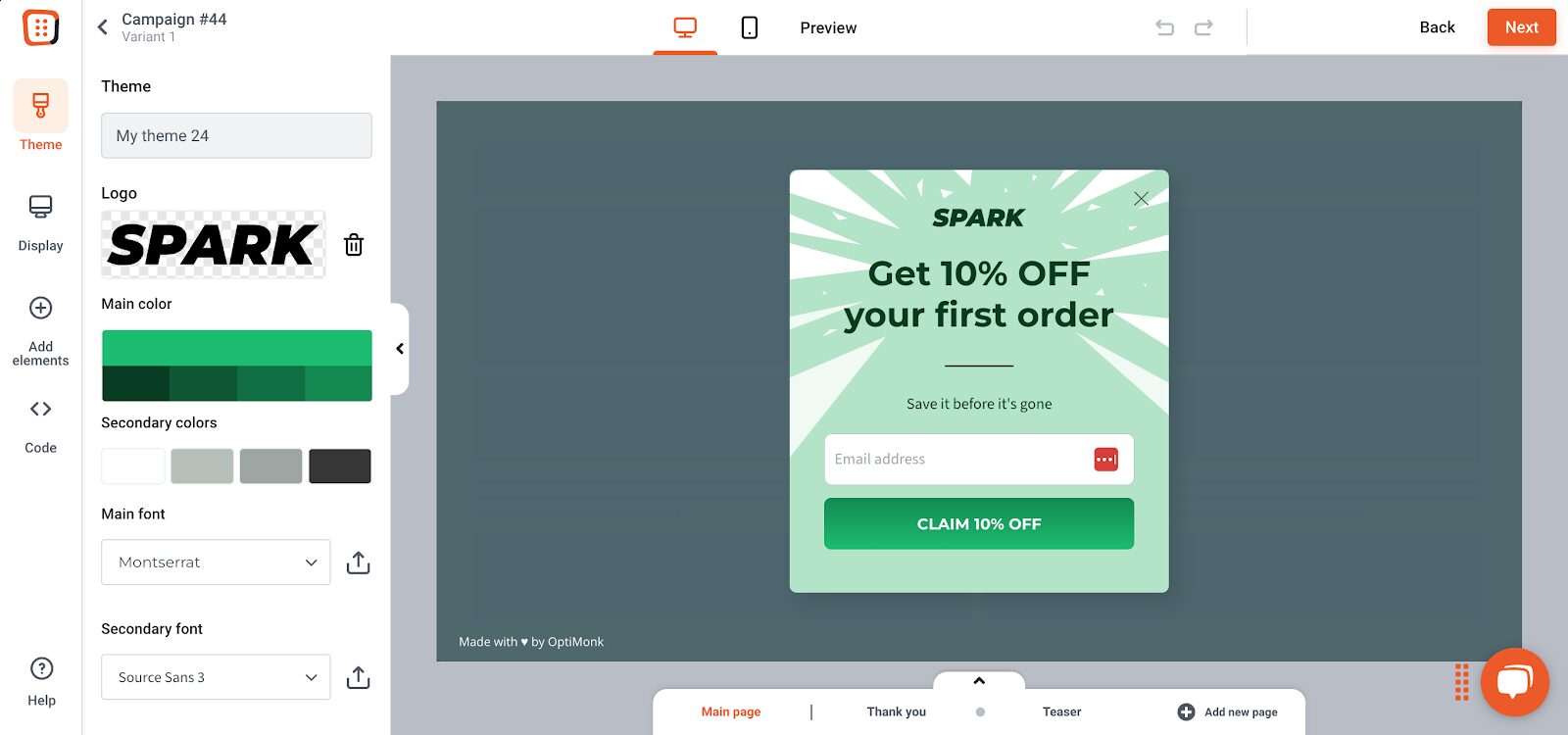
Step 5: Set up targeting & triggers
Creating a popup isn’t enough—you need to show it to the right people at the right time using effective triggering options.
When should it appear?
Use triggers like exit-intent, scroll percentage, or time delay.
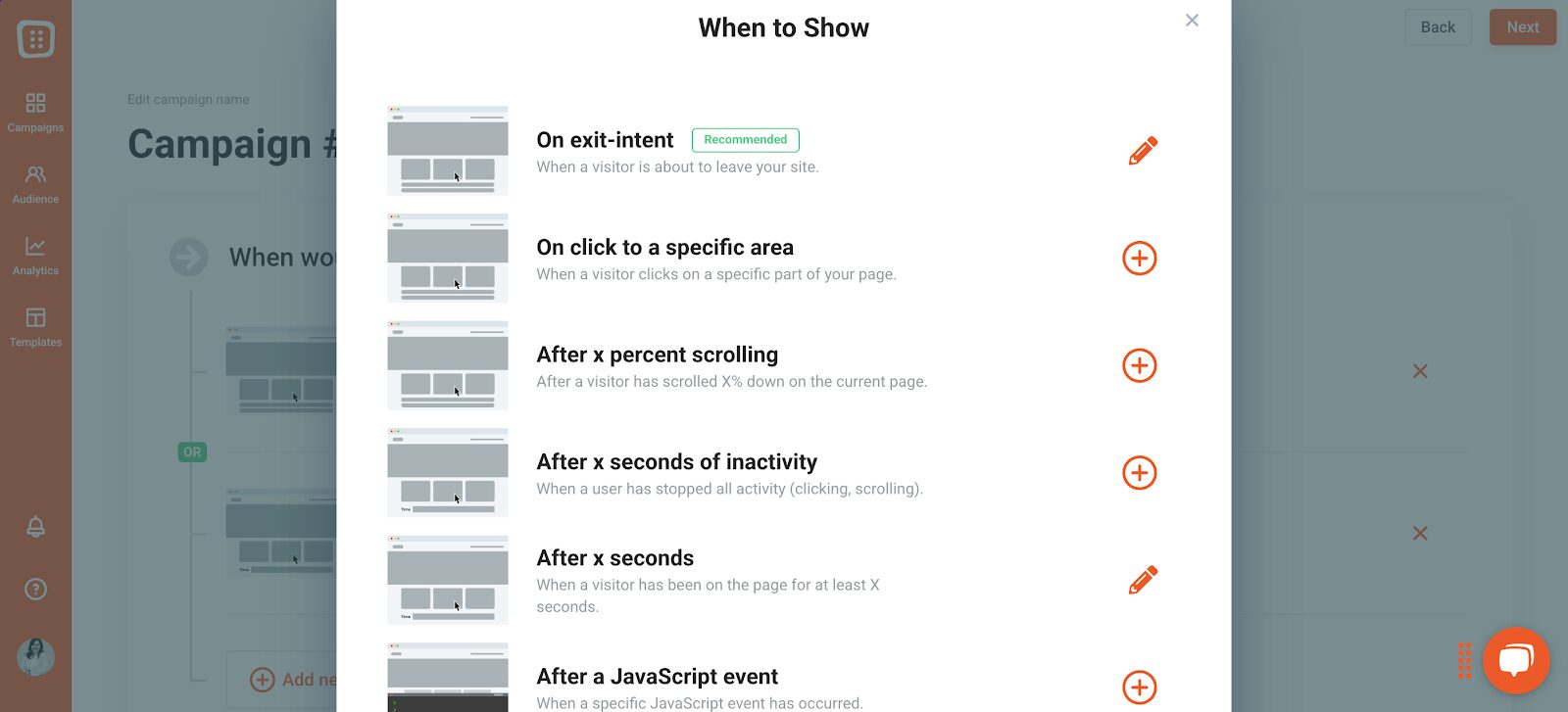
Who should see it?
Define your audience (new visitors, returning customers, cart abandoners, etc.).
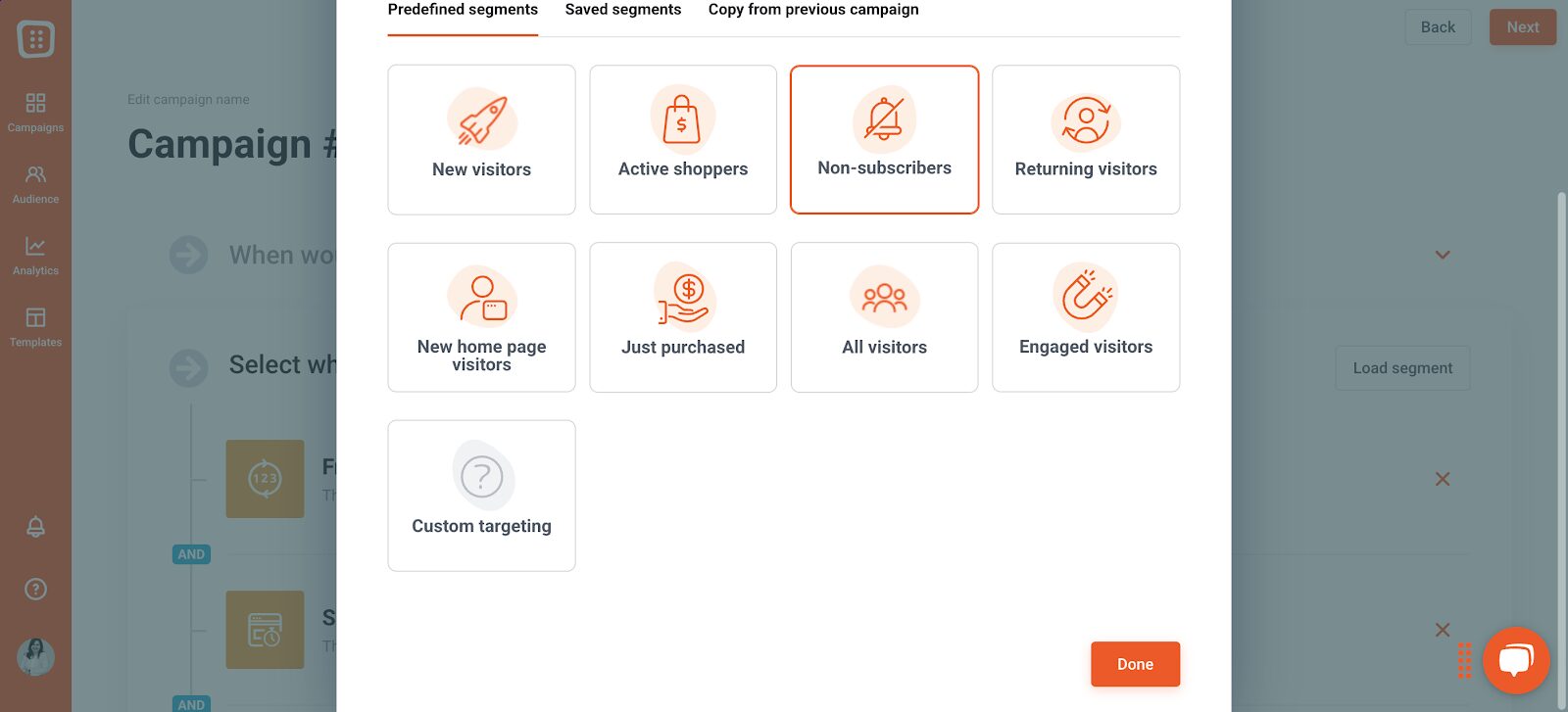
Step 6: Launch your popup!
Once everything looks good, hit publish, and your popup will go live!
3 best practices for your Bigcommerce popup
Now that your popups are set up, it’s time to optimize them for maximum results.
1. Use a mystery discount
Instead of a generic discount like a “10% OFF” offer, try something more engaging.
Nexus Nutrition used a mystery discount popup campaign and got nearly 700 sign-ups in just one month. People love surprises, and mystery discounts make them more likely to engage.
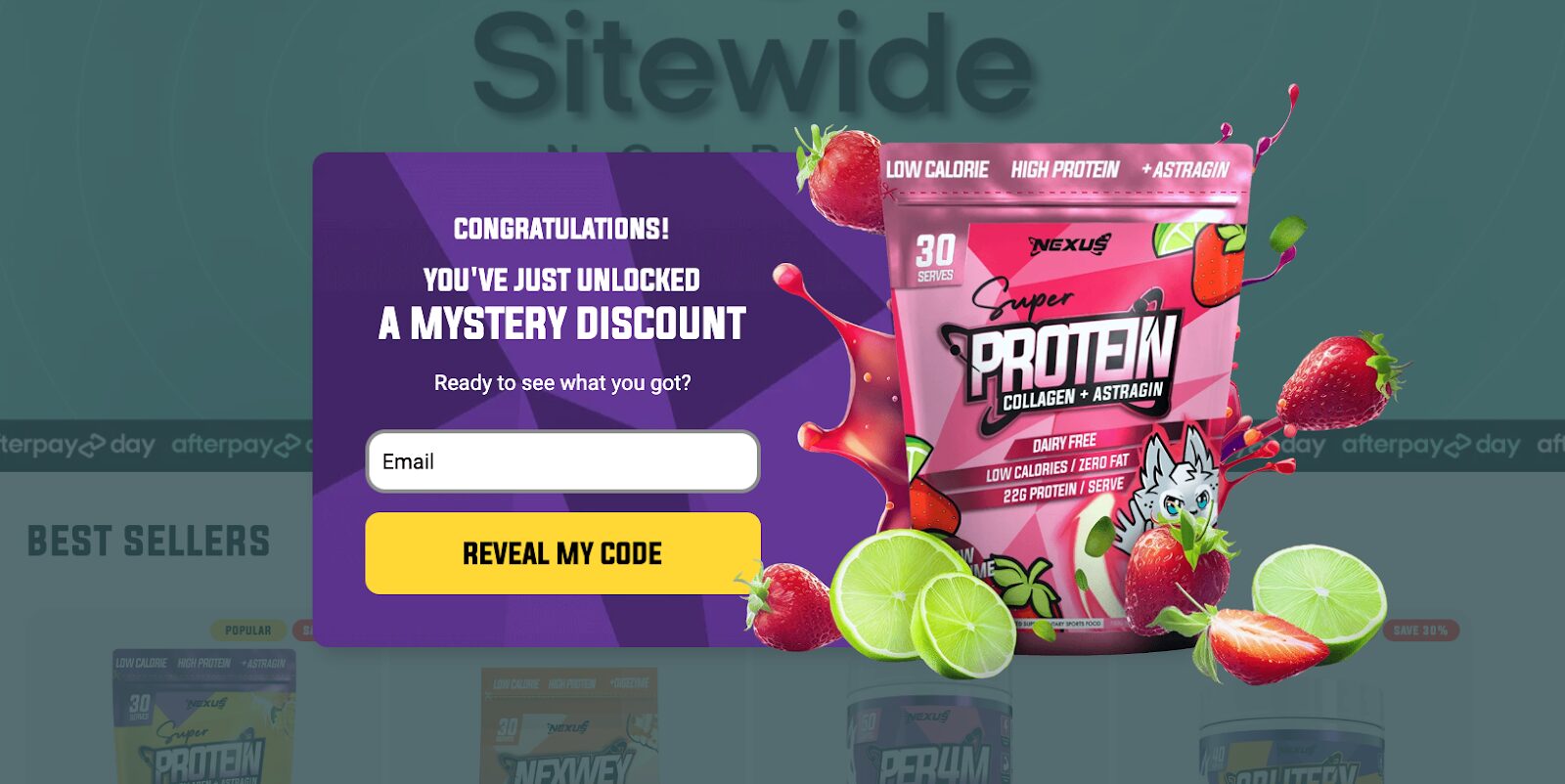
Discover their success story in detail.
Start using these templates now:
2. Stop cart abandoners with countdown offers
Cart abandonment is a significant challenge for any BigCommerce website, with nearly 70% of shoppers leaving without completing their purchase. To address this, consider incorporating a countdown timer into your popups.
Offering a time-sensitive discount, like “Get 15% OFF if you complete your purchase in the next 10 minutes,” can create urgency and motivate users to finalize their transactions.
This strategy offers numerous benefits by not only reducing cart abandonment but also enhancing the overall shopping experience.
Stop abandoners with these templates now:
3. Use a Yes/No popup
Want to make decisions easier? Yes/No popups are the way to go.
These popups present users with two clear choices—”Yes” (positive) or “No” (negative)—simplifying decision-making compared to traditional single-CTA popups.
Questions are direct, like “Want to save 20%?” or “Join our community?”, grabbing attention and giving users control.
They’re also great for growing your email list—offering an incentive in exchange for an email can boost engagement and sales.
What’s the best popup app in 2025?
Choosing the right popup tool for your BigCommerce website can make a huge difference in conversions and user engagement.
Here’s a quick look at three top popup apps:
1. OptiMonk
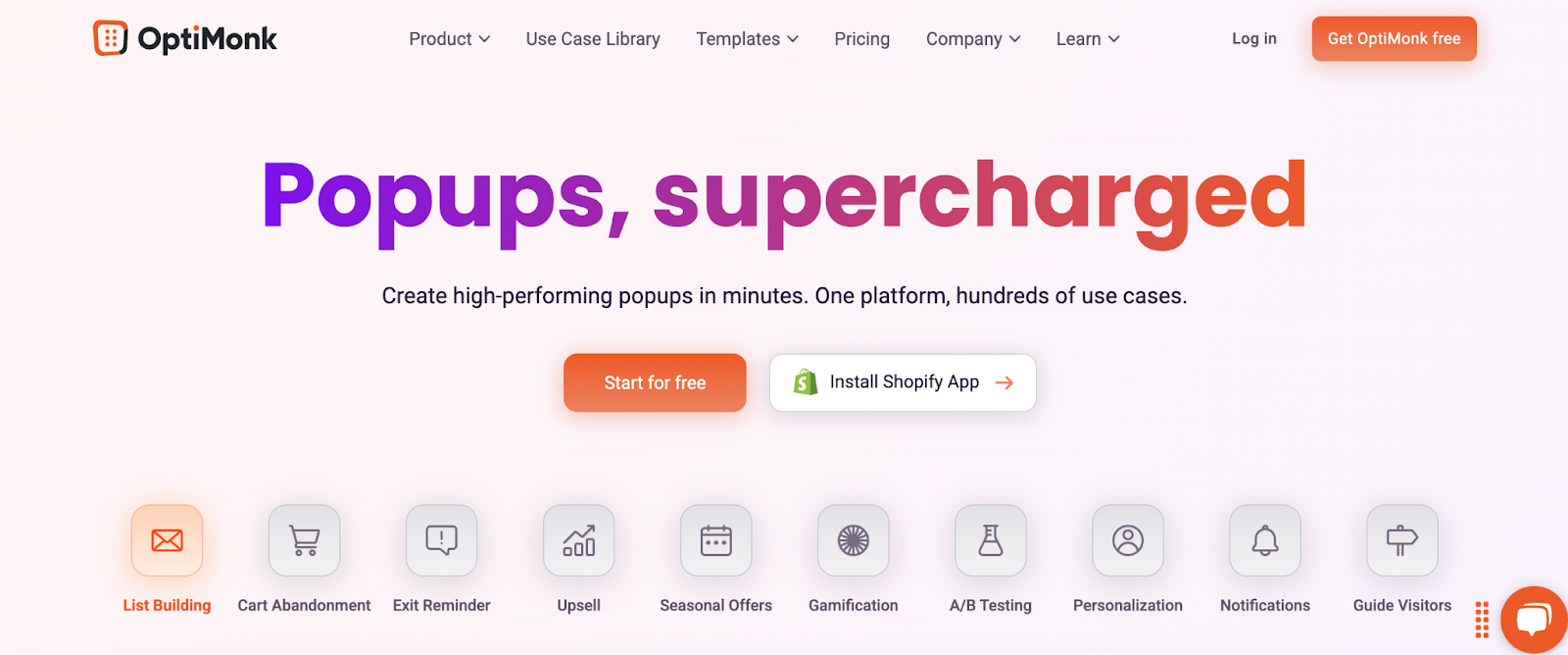
OptiMonk is a powerful conversion optimization tool designed to help businesses capture leads and boost sales with high-converting popups. It offers advanced personalization and targeting options to create a seamless shopping experience.
Key features:
- Drag-and-drop editor – Easily design custom popups without coding.
- Advanced targeting – Over 30 targeting options, including cart value and product-based targeting.
- A/B testing – Optimize popups by testing different variations.
- Large template library – Access to 300+ pre-designed templates.
Pricing: Offers a free plan, with paid plans starting at $39/month.
2. OptinMonster

OptinMonster is a versatile lead generation platform known for its extensive popup customization options and powerful targeting capabilities. It’s widely used for capturing leads, growing email lists, and reducing cart abandonment.
Key features:
- Exit-intent technology – Detects user behavior to display targeted popups before they leave.
- Drag-and-drop builder – Customize popups with an easy-to-use editor.
- A/B testing – Test different messages and designs for better conversions.
- Advanced targeting – Includes geo-location and device-based targeting.
Pricing: Offers a free plan, with paid plans starting at $21/month.
3. Picreel
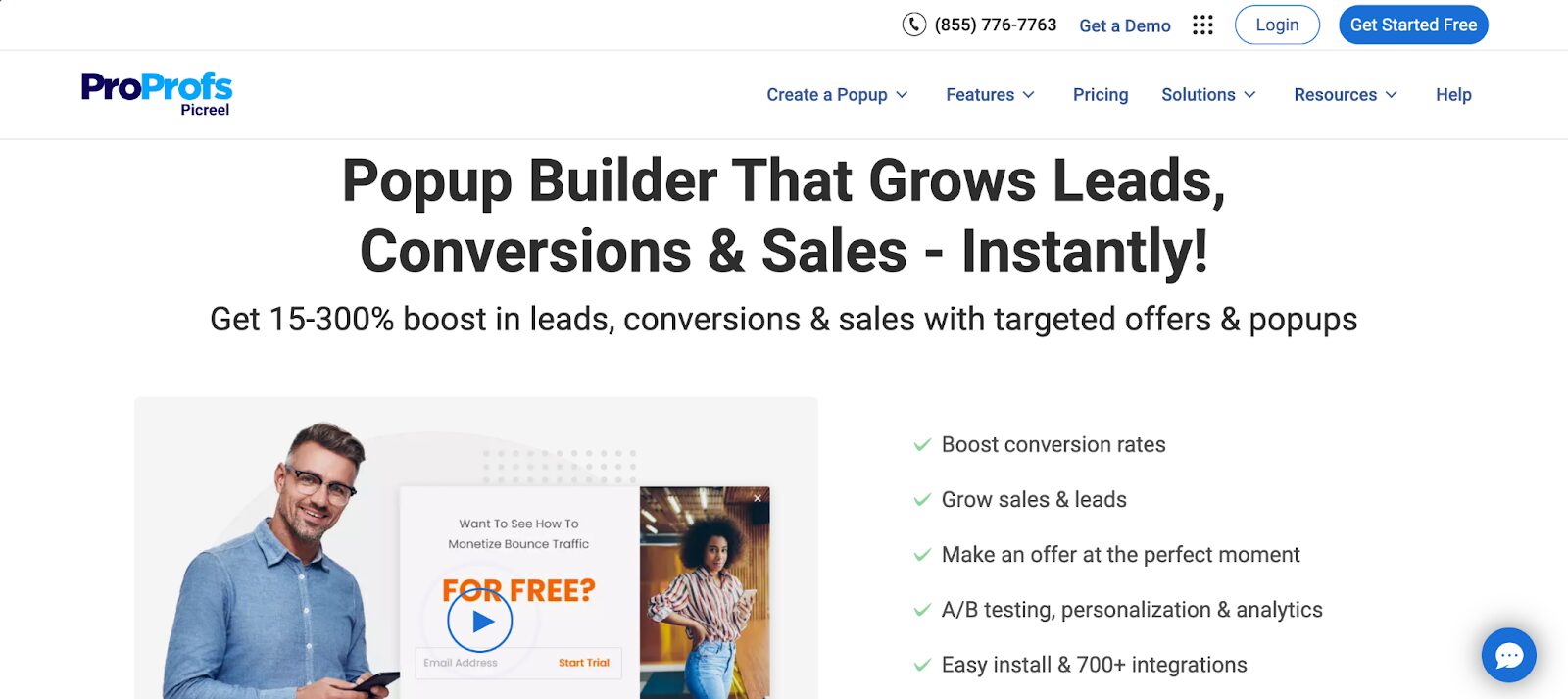
Picreel specializes in exit-intent popups, helping businesses convert abandoning visitors into customers with targeted offers and overlays. It’s a great tool for increasing engagement and boosting sales.
Key features:
- Exit-intent popups – Prevent visitors from leaving without taking action.
- A/B testing – Experiment with different popup designs and messaging.
- Behavior-based targeting – Show personalized offers based on user activity.
- Seamless integrations – Connect with 700+ platforms, including email and CRM tools.
Pricing: Offers a free plan, with paid plans starting at $19.99/month.
FAQ
What is a BigCommerce popup?
A BigCommerce popup is a small, interactive window that appears on your BigCommerce website to capture leads, promote offers, or increase user engagement. These popups can display discounts, collect emails, prevent cart abandonment, or share important announcements.
Can popups improve my conversion rate?
Yes! Well-designed popup campaigns with clear messaging and the right targeting can significantly boost conversions.
Exit-intent popups, countdown offers, and gamified popups are especially effective for increasing sales and capturing leads.
How do I make sure my BigCommerce popup isn’t annoying?
Use smart targeting! Show popups at the right time—like when a visitor is about to leave or after they’ve browsed for a while on your BigCommerce site.
Avoid displaying popups too frequently, and always offer real value to the user.
Wrapping up
Creating a high-converting BigCommerce popup doesn’t have to be complicated. With the right tools and strategies, you can collect more leads, increase conversions, and improve the user experience—all without annoying your visitors.
Ready to start? Create your OptiMonk account, choose a template, customize it, and launch your first popup today!
Migration has never been easier
We made switching a no-brainer with our free, white-glove onboarding service so you can get started in the blink of an eye.

What should you do next?
Thanks for reading till the end. Here are 4 ways we can help you grow your business:
Boost conversions with proven use cases
Explore our Use Case Library, filled with actionable personalization examples and step-by-step guides to unlock your website's full potential. Check out Use Case Library
Create a free OptiMonk account
Create a free OptiMonk account and easily get started with popups and conversion rate optimization. Get OptiMonk free
Get advice from a CRO expert
Schedule a personalized discovery call with one of our experts to explore how OptiMonk can help you grow your business. Book a demo
Join our weekly newsletter
Real CRO insights & marketing tips. No fluff. Straight to your inbox. Subscribe now
Barbara Bartucz
- Posted in
- Ecommerce
Partner with us
- © OptiMonk. All rights reserved!
- Terms of Use
- Privacy Policy
- Cookie Policy
Product updates: January Release 2025








